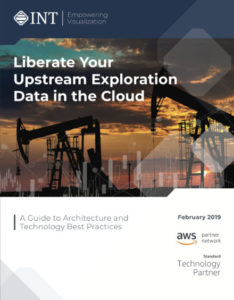Over the last several years, Kubernetes has been a developing trend in the tech world, gaining popularity as more and more companies begin to take advantage of cloud-based services. As a non-developer living in a developer world, I wanted to understand more about why we develop our software to work with Kubernetes. So I sat down with INT’s Senior Product Manager Steven Reynolds and Senior Architect James Velasco to learn more about Kubernetes and the advantages of working with it.
Christin: So, Steven, tell me — what in the world is Kubernetes??
Steven: Kubernetes is described as an orchestration platform. It’s usually associated with getting big software up and running. For example, with some of our clients, we have our build set up so that all of the software assets are pushed out and deployed using Kubernetes which takes care of monitoring (pods). If a pod fails, Kubernetes will restart it, and it has nice hooks that can spin up new pods if there’s too much work for one pod to handle.
Christin: What are the advantages of using Kubernetes?
James: Traditionally, you have a service provided by a server. If you migrated, changed, or updated the service, there would be a lot of work to change or configure, set up the new server providing it, and with cloud and cloud providers like AWS, they are moving to automating things. So instead of manually going in and doing all of it, you have tools to automate updating an old version, and switching over to the new one automatically.
Christin: The term microservices is used with Kubernetes — can you go into what microservices does?
James: Microservices is an architectural trend happening right now. Instead of having one big server running everything for a web service, you may have that same web service decomposed into little servers that do separate, well defined parts.
Steven: So the idea of Kubernetes and microservice are different concepts, but they’re talked about together. When using a microservice architecture, it’s an advantage, but it’s also a headache to keep track of all the components.
Christin: So when is it best to use Kubernetes?
Steven: We have 15 to 20 services, and it’s a headache to manage, but you can use Kubernetes to help organize it and help it be more manageable for human beings. There are trade-offs because it makes it better to manage, but there are many tradeoffs as in anything else. It’s the engineer’s dilemma.
James: It tends to only be an advantage if you’re managing a lot of services. So if you’re just managing one or two, then it’s iffy. But if you’re managing 10+ or even just 4 or 5 and those 4 or 5 are made up of 10 or 15 subparts, that is when it makes sense. If I divided all my services like that I may have 10 or 20 and then you may have other vendors or services and you can literally have 100 to 200 of these things. You have to swap out in a unique order and all need to come up and down and all need to be monitored, so that’s what Kubernetes helps you do. Kubernetes is also great to scale up or down.
Christin: That’s really cool. So, Steven mentioned that we have built projects to run on Kubernetes. Does that mean IVAAP can be supported on Kubernetes if requested?
James: Kubernetes is one of the environments that IVAAP targets, if a client requests it. It’s important that we do support it because it is one of the modern deployment styles. And it is common that clients use IVAAP running on Kubernetes. Some clients use Azure or AWS so we have to make sure we can run in all different environments.
******
So there you have it. As a growing trend in software development, Kubernetes can be a better way for companies to deploy and maintain software quickly, especially in a cloud environment. For INT, supporting Kubernetes is an important aspect of how we help meet the needs of our many diverse clients. For more information on IVAAP, check out int.com/ivaap or schedule a demo with one of our team.