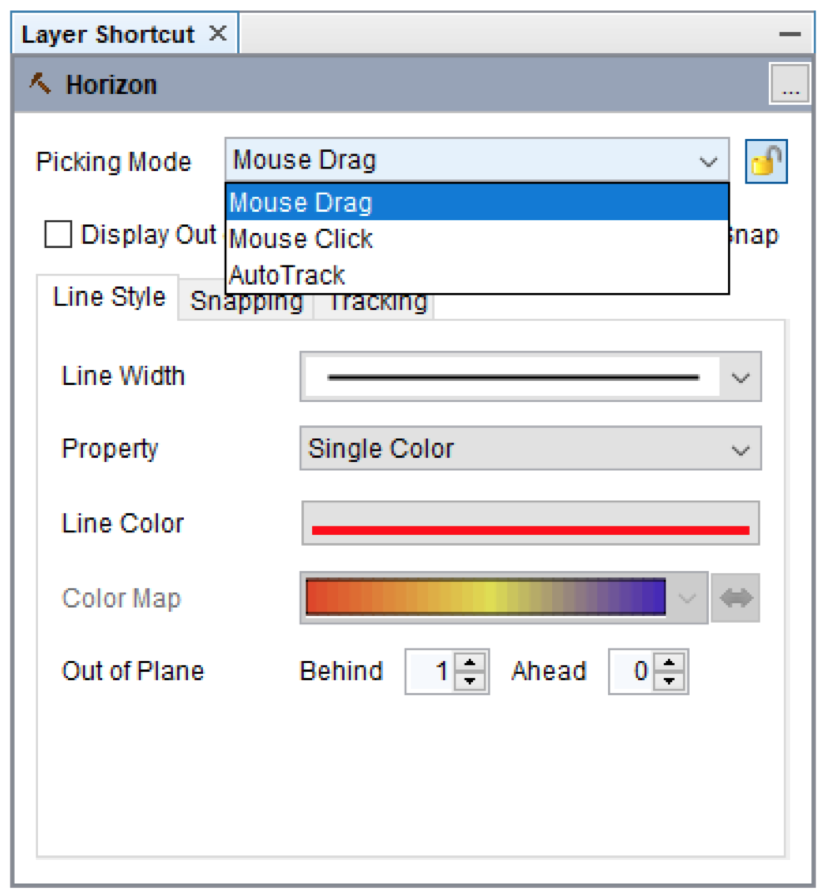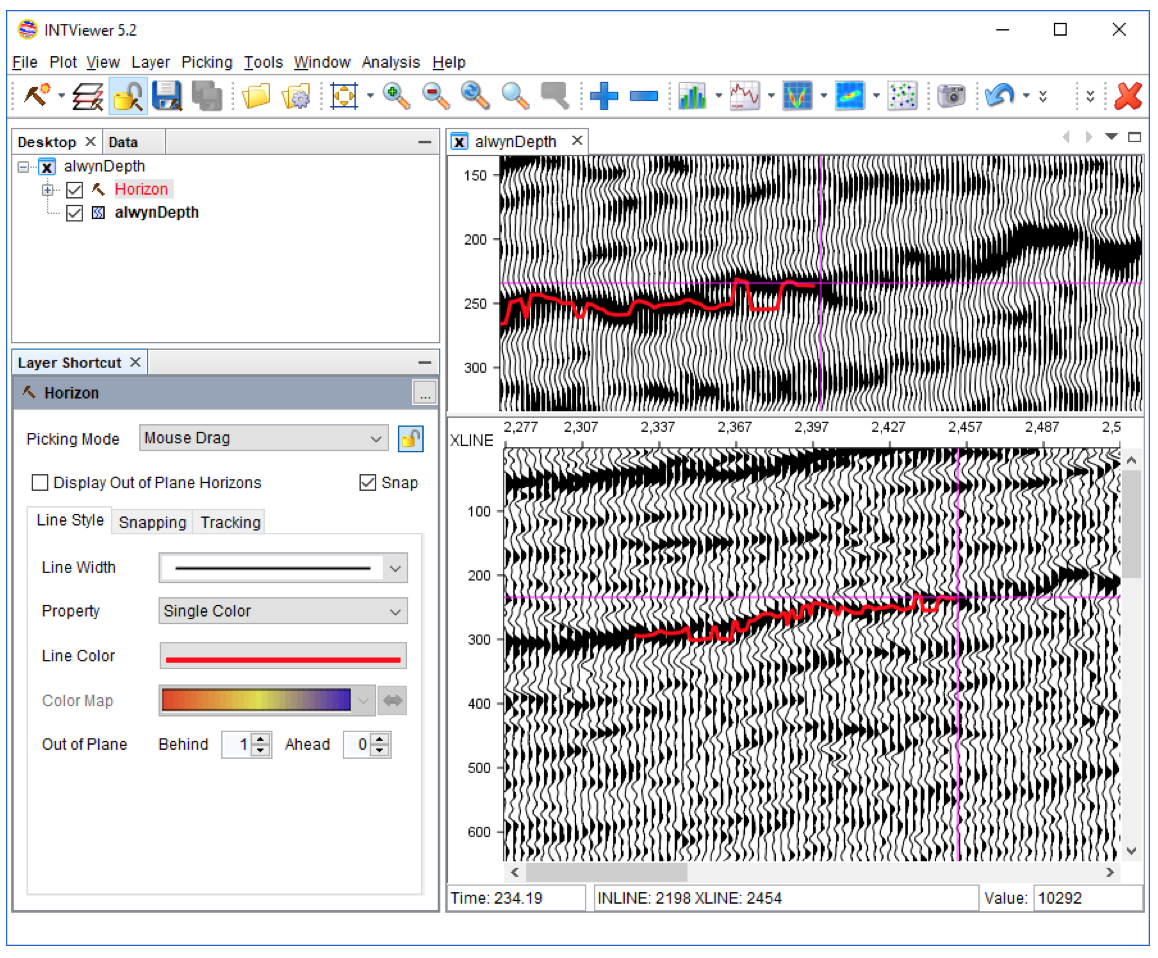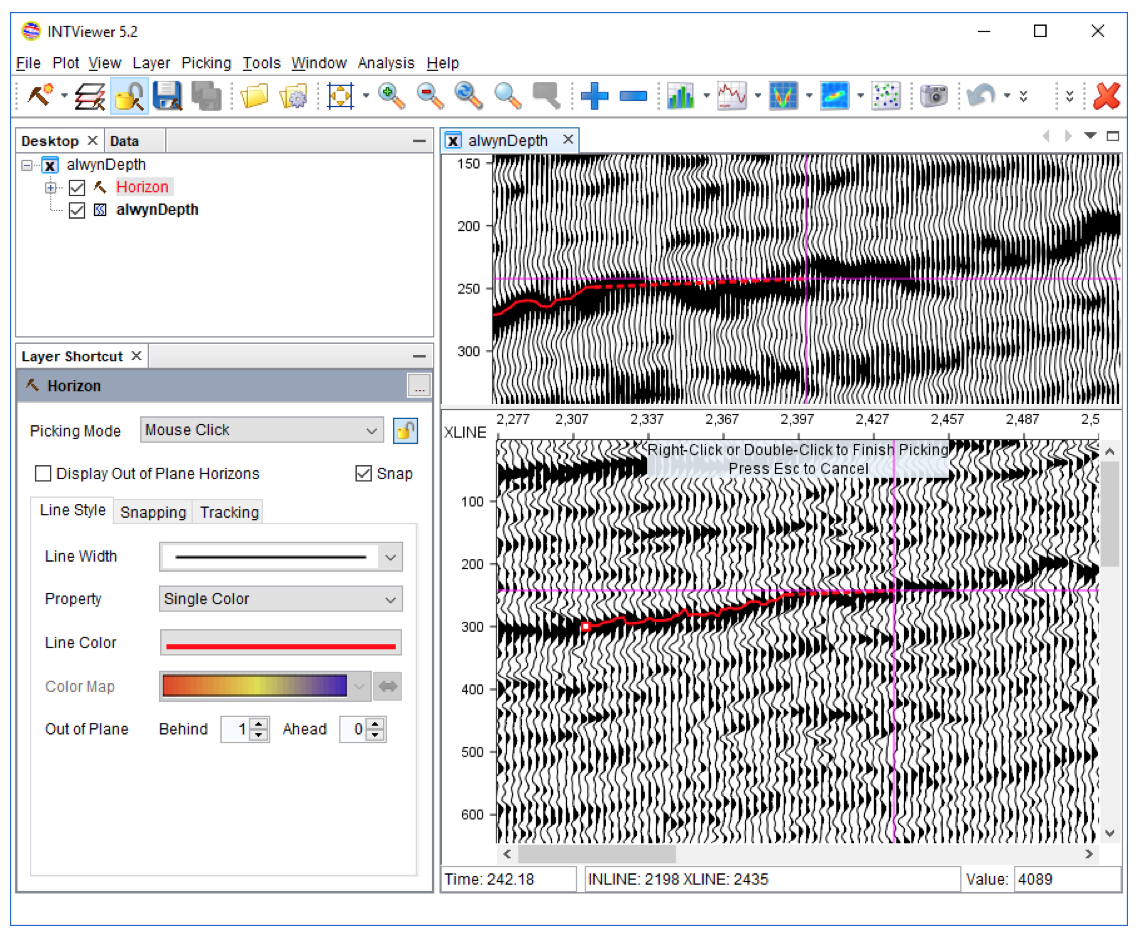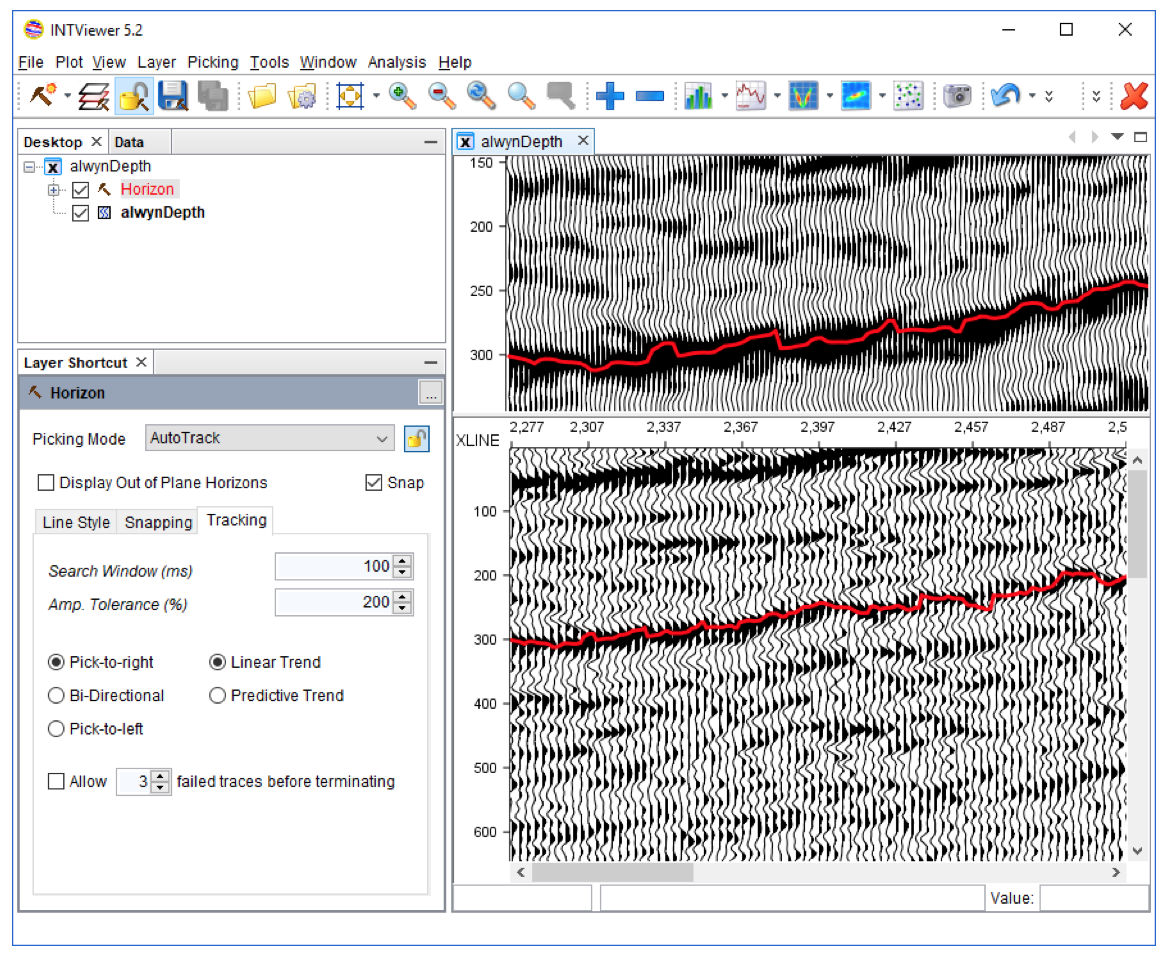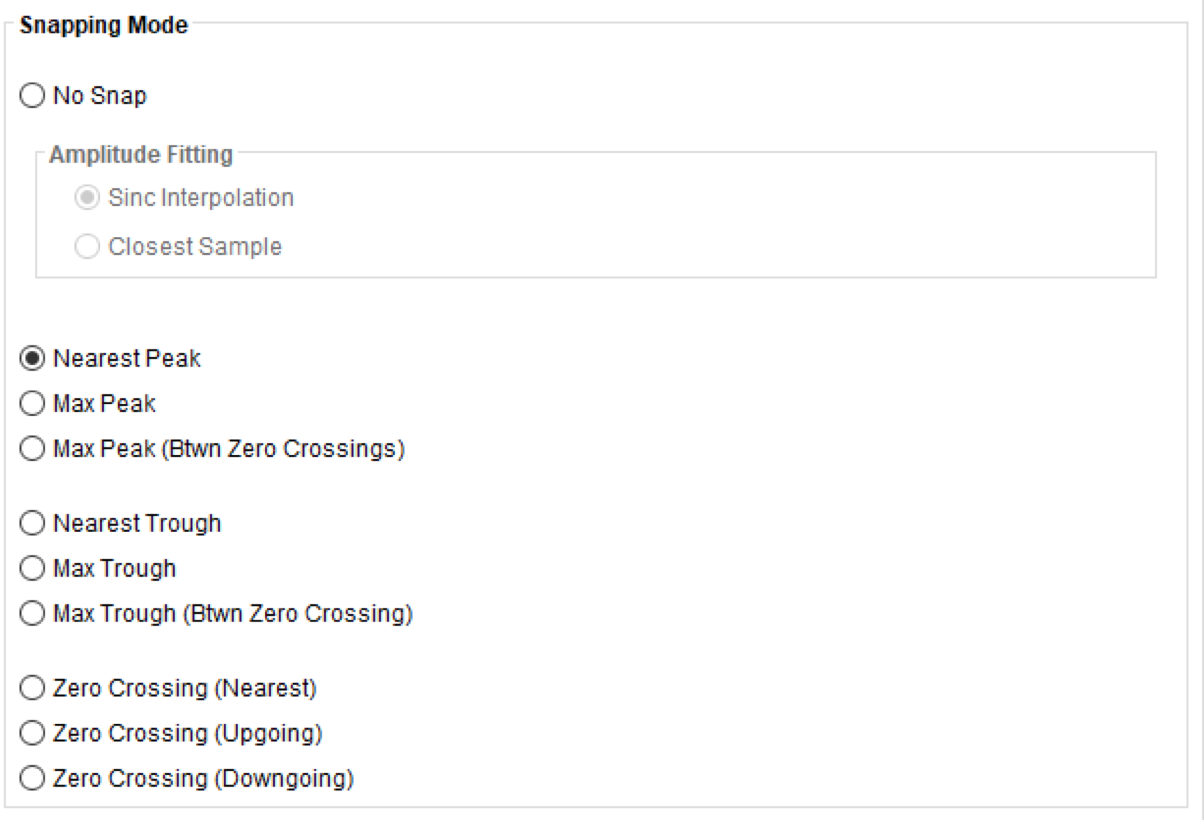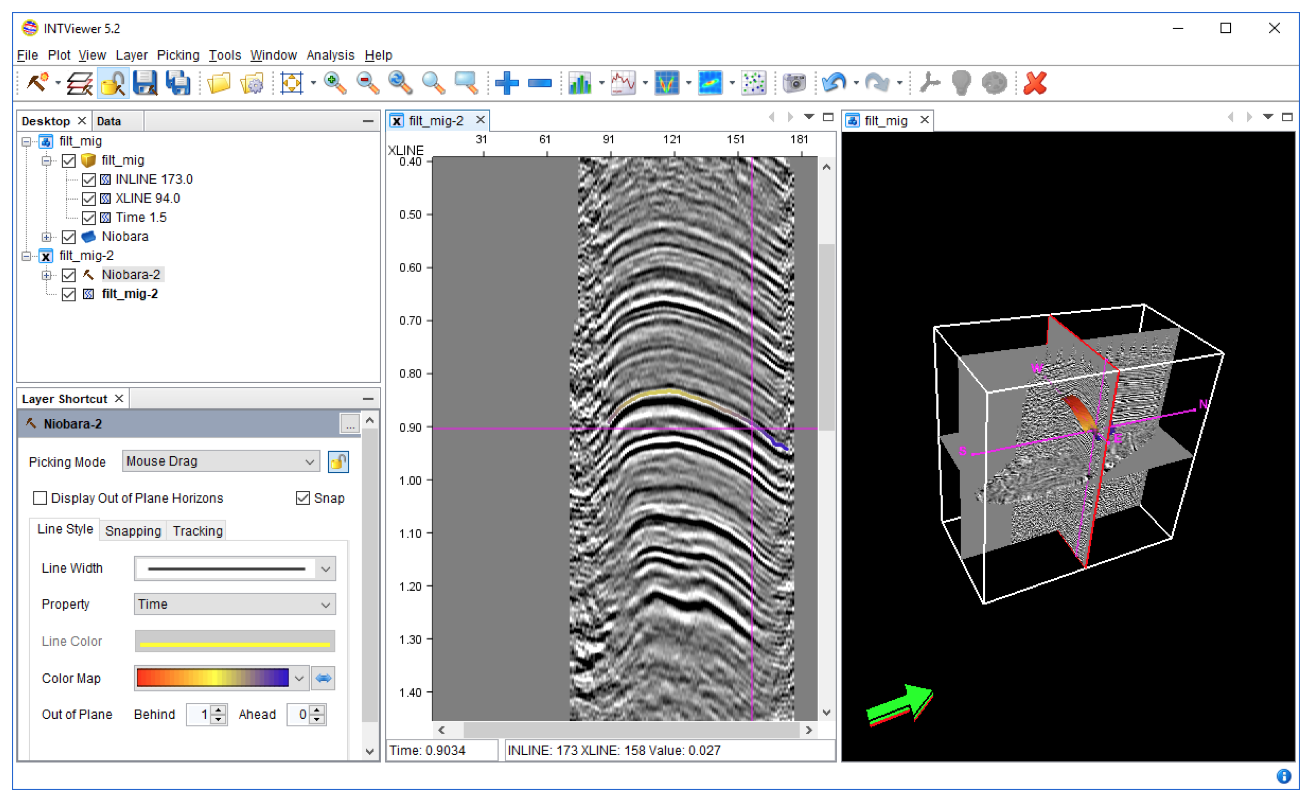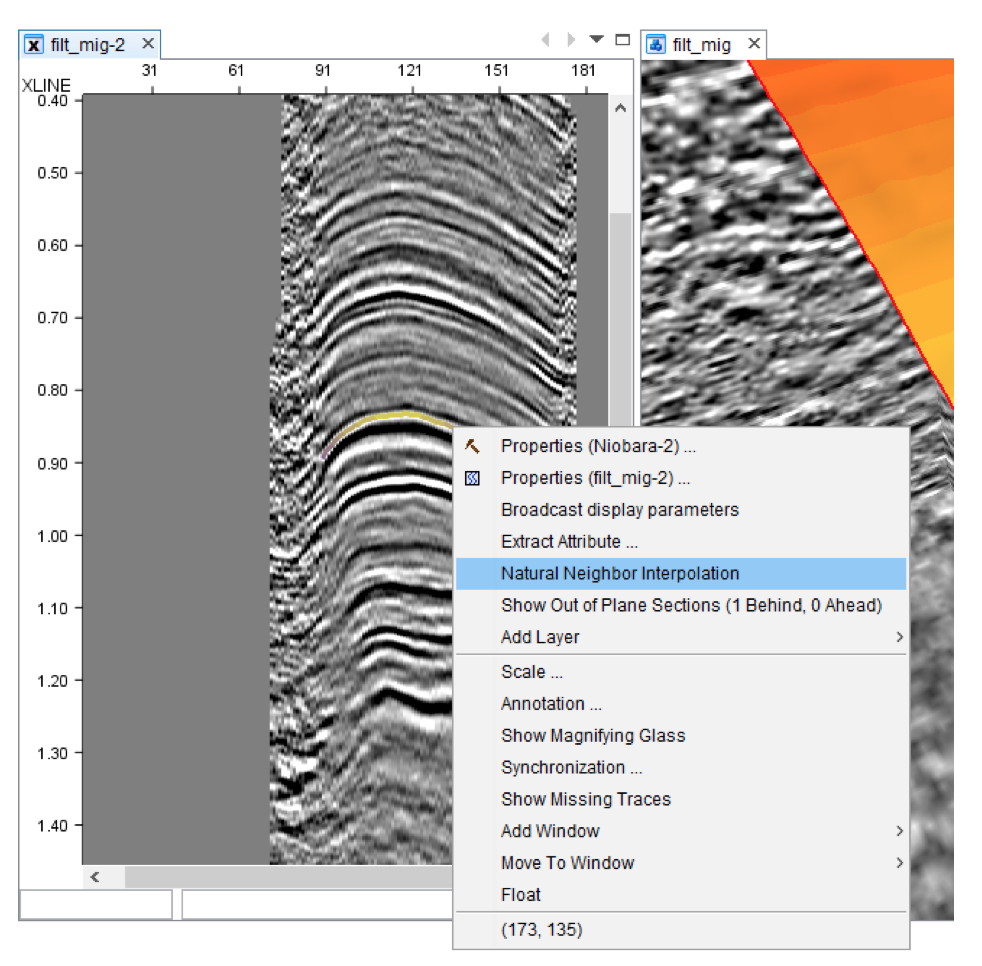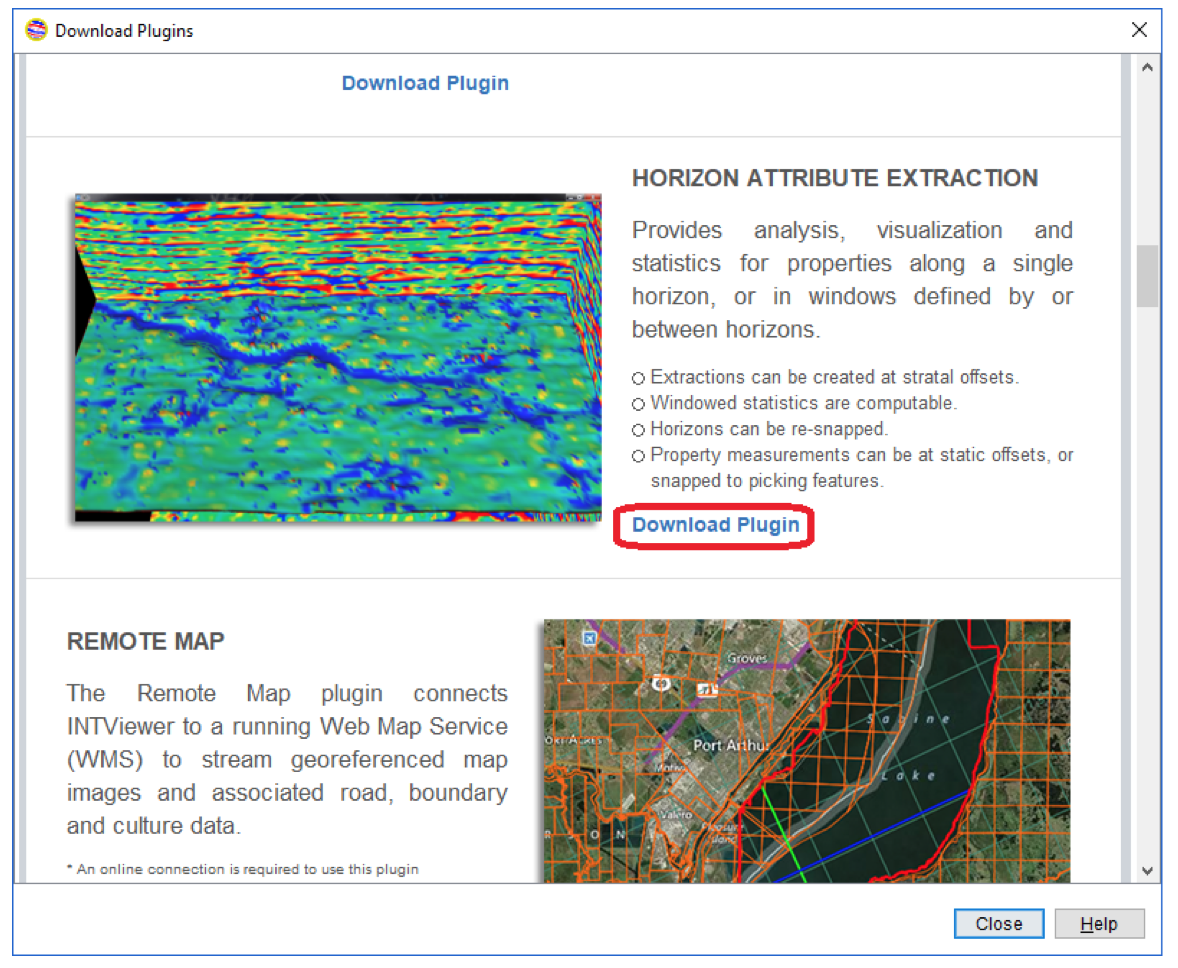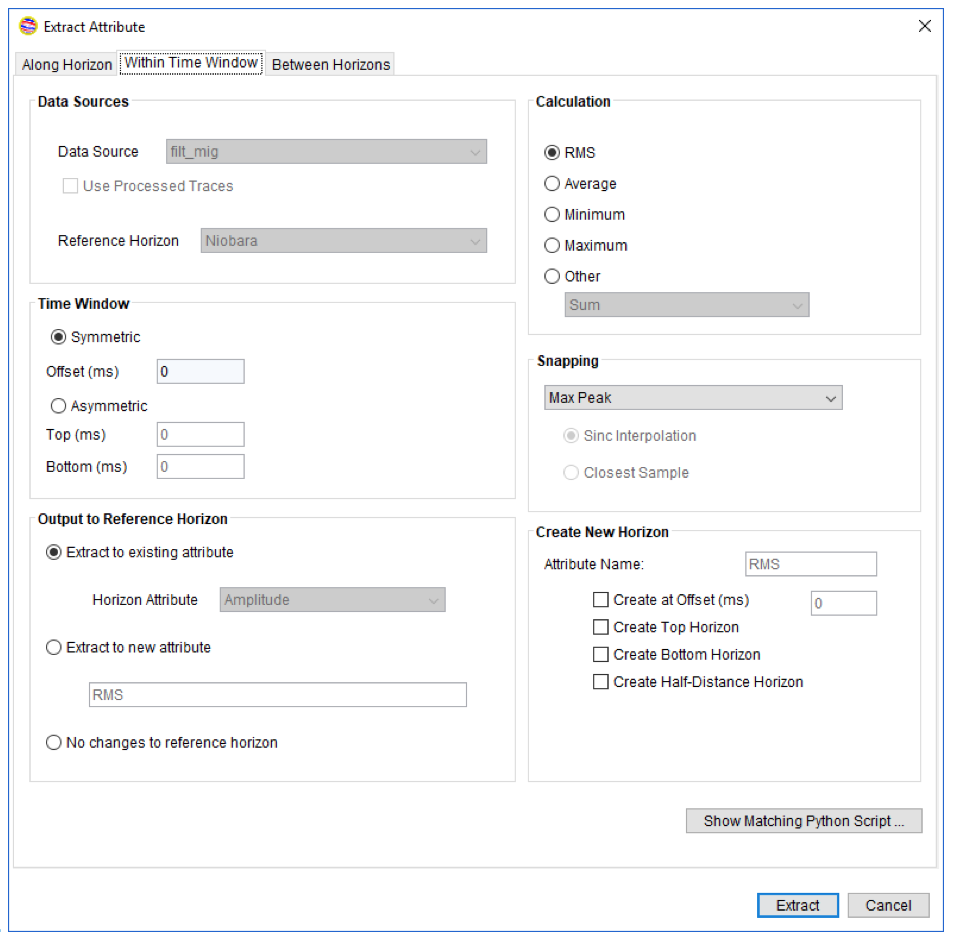INT’s IVAAP framework provides next-level real-time well visualization in 2D and 3D for Weatherford’s Centro digital well delivery software.
HOUSTON, TX – August 18, 2020 – Weatherford International plc announced a strengthened collaboration with upstream data visualization provider INT to provide next-level, real-time well visualization in both 2D and 3D. Weatherford will embed INT’s IVAAP framework into the Weatherford Centro™ digital well delivery software, advancing its data visualization capabilities.
“Weatherford’s selection of the IVAAP framework for their Centro software is extremely exciting for INT,” said Dr. Olivier Lhemann, President of INT, Inc. “Centro is leading the industry-wide digital transformation as part of a new generation of applications built fully in HTML5. It is both highly collaborative and powerful, but still very user-friendly. INT has worked with Weatherford for many years and we are proud to be part of their innovative approach to integrating data and analytics within a single platform.”
Weatherford Centro digital well delivery software offers exceptional workflows that seamlessly integrate every element of an operator’s well data, allowing team members from any global location to access, share, and store all vital project information at any time. Combining Centro’s advanced data visualization capabilities with the IVAAP framework provides next-level real-time well visualization in 2D and 3D.
“Weatherford provides digital solutions that help our customers reduce costs and increase operational efficiency,” said Gustavo Urdaneta, Drilling Software Global Manager at Weatherford. “The proven E&P data visualization and open architecture design was a critical factor in selecting the IVAAP framework to enhance the value of user centric visualizations in our well delivery software.”
Weatherford has been at the forefront of software innovation, especially in drilling and production. Both companies have built a strong relationship by embedding advanced HTML5 domain visualizations libraries and modules from INT in several Weatherford software applications.
Read the full press release on PRWeb.
Visit int.com/ivaap/ to learn more or contact INT at intinfo@int.com.
About INT
INT is a software provider of Data Visualization solutions and platforms used in Upstream E&P and other technical industries. INT Software uses the latest technologies, such as HTML5 and JavaScript, to enable cloud-enabled and mobile-responsive solutions. For more than 25 years, INT visualization libraries, widgets, and frameworks have been used by the leading Oil & Gas and Service companies to empower best-in-class business applications for seismic, geoscience, well intelligence, drilling ops, utilities, manufacturing, and asset management.
About Weatherford
Weatherford is a leading wellbore and production solutions company. Operating in more than 80 countries, the Company answers the challenges of the energy industry with its global talent network of approximately 19,000 team members and 600 locations, which include service, research and development, training, and manufacturing facilities. Visit weatherford.com for more information or connect on LinkedIn, Facebook, Twitter, Instagram, or YouTube.