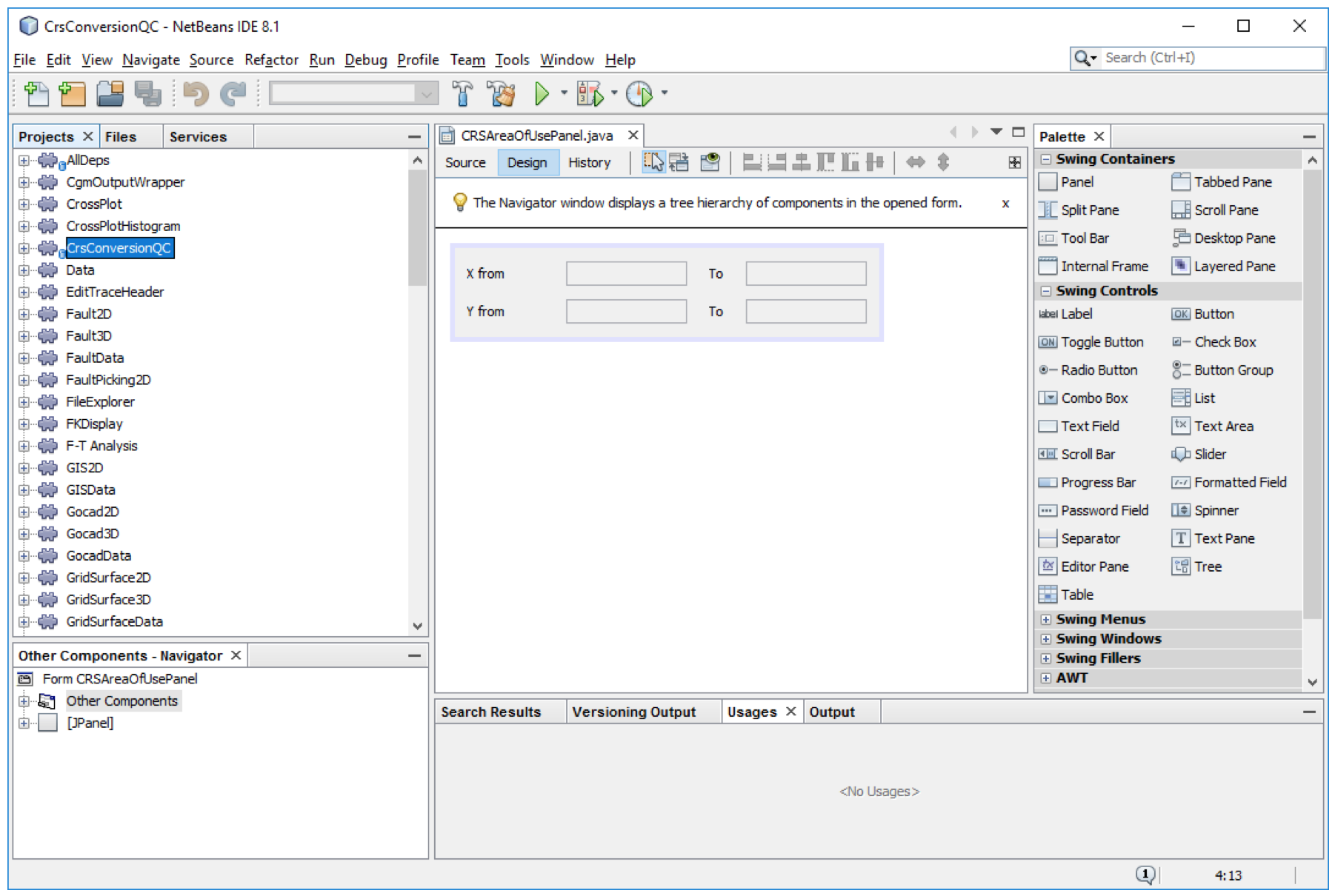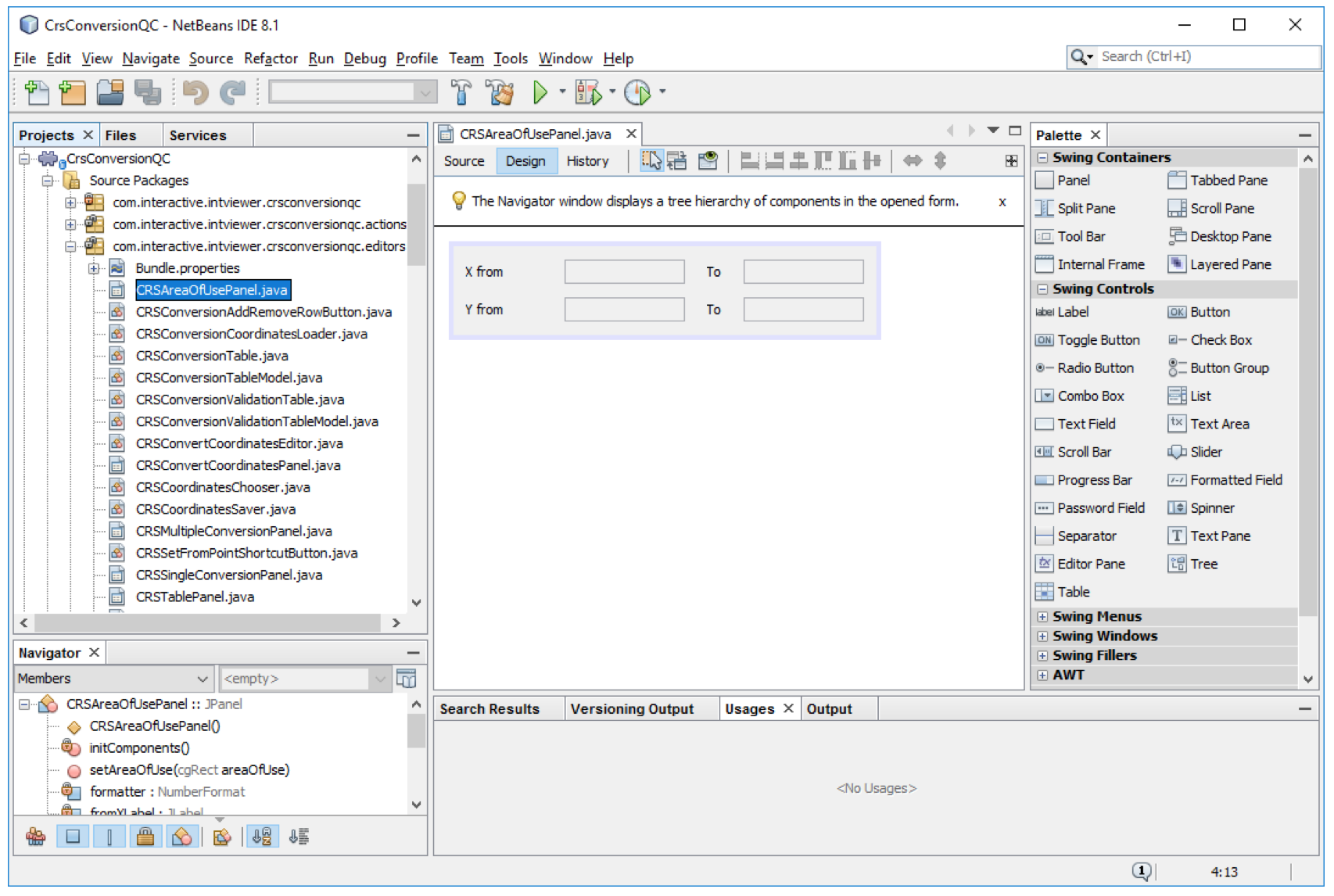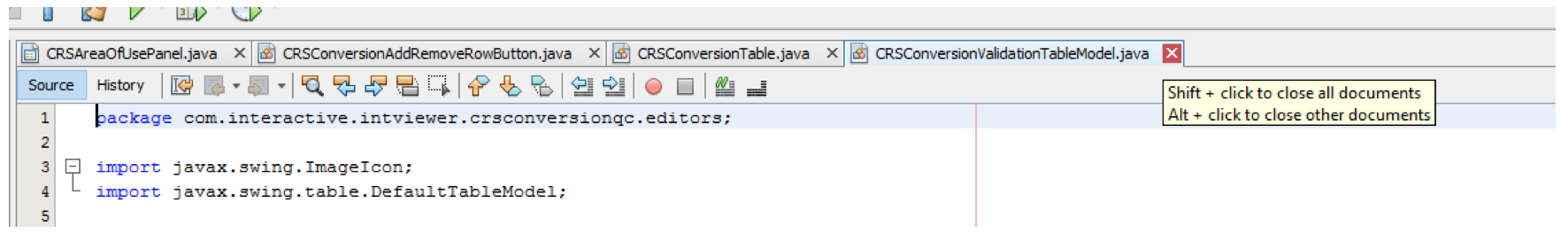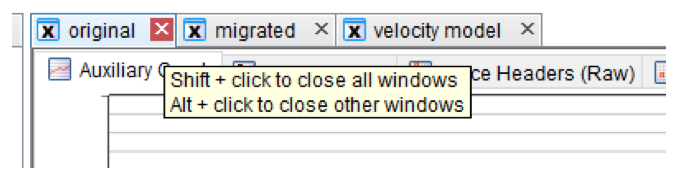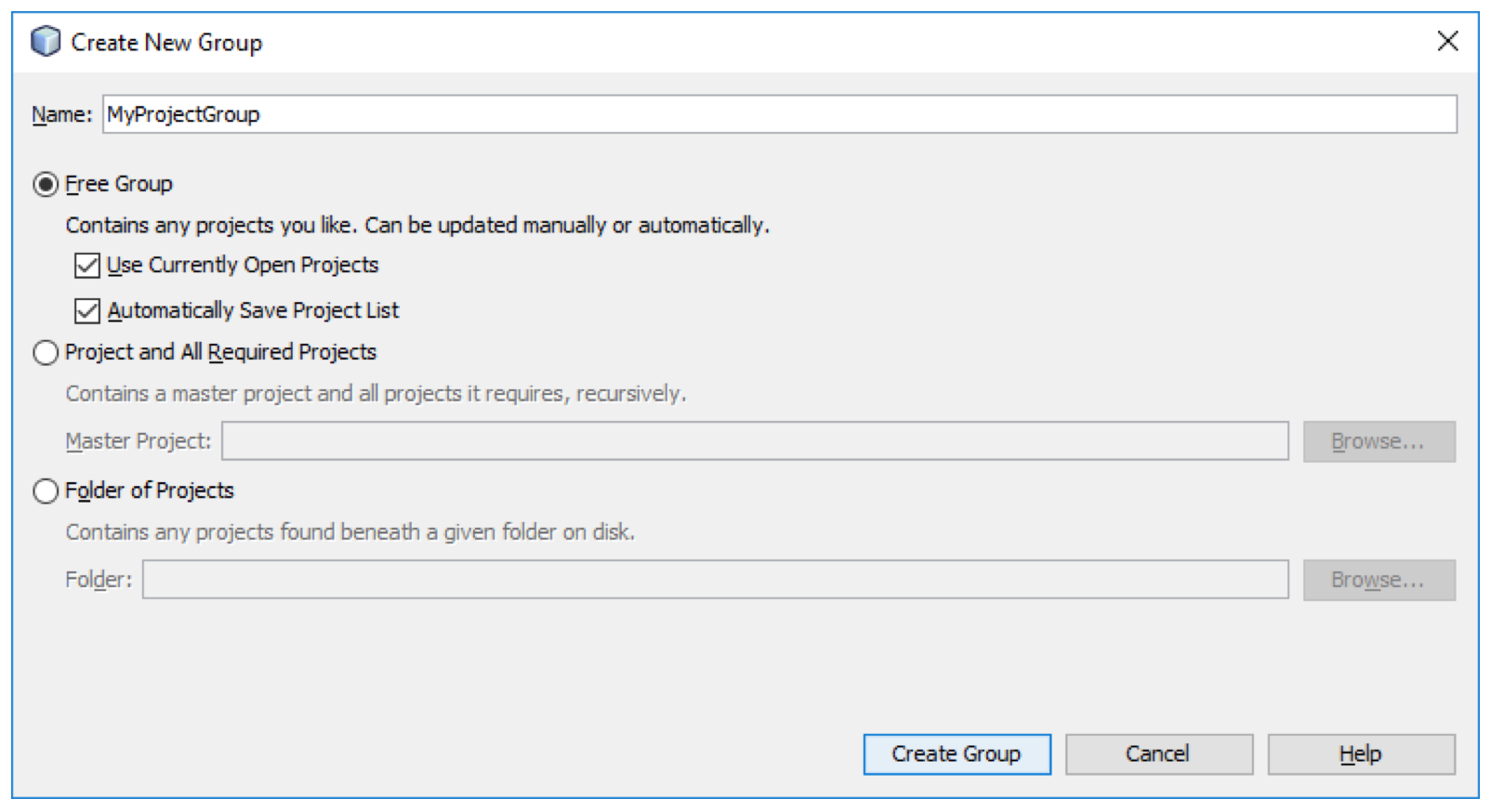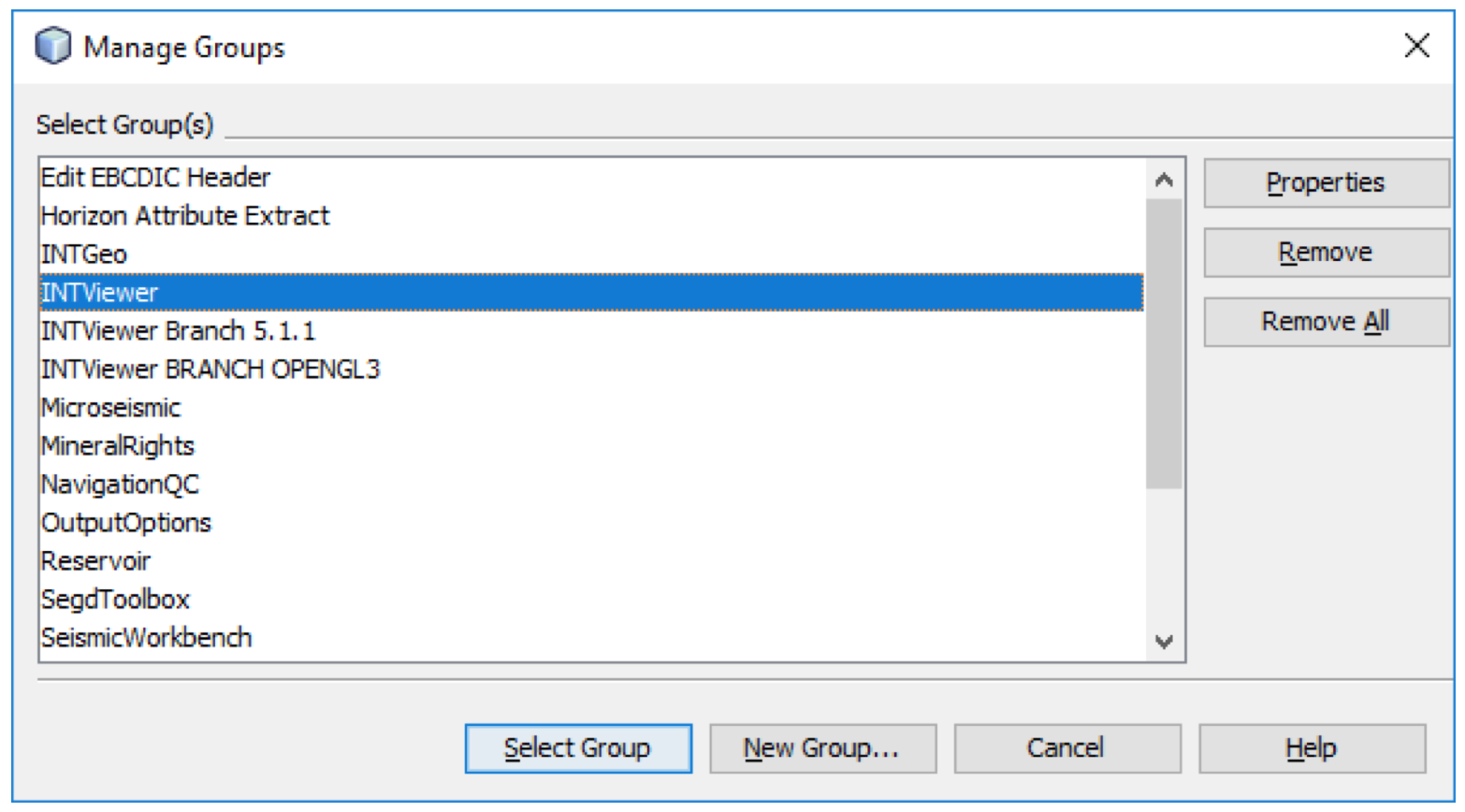It’s been two years since Oracle announced the donation of the NetBeans source code to the Apache software foundation. This move was much more than a licensing change — it was a bit of a new beginning for NetBeans.
The NetBeans IDE is well liked at INT. In fact, INTViewer is built on top of the NetBeans platform, and the IVAAP backend was entirely written with the NetBeans IDE. With the release of NetBeans 10, now is a good time to look back and recognize the changes that this transition to Apache brought.
Better Licensing
Under Oracle’s stewardship, the NetBeans source code was available under two licenses: a Common Development and Distribution License (CDDL) and a GNU General Public License (GPL). The CDDL is not well known, and the GPL sometimes carries stigma. The license move is a clear win for the platform as Apache is appreciated in the Java community for its business-friendly license and ubiquitous libraries.
Open Governance
The Apache NetBeans project is still “incubating.” The incubation process allows the foundation to assess whether the donated code complies with legal standards and how the community adheres to Apache’s guiding principles. These principles are centered around openness and collaboration. You can see it at work on NetBeans’ own website: all communications are recorded and shared. This is actually a requirement from the Apache foundation to use mailing lists. No conversations behind closed doors. No secret agenda. When decisions are made, you can see how the consensus was built. The NetBeans project didn’t just get a “new home,” it inherited a renewed philosophy, a new process, moving from “open source” to “open governance.”
Ongoing Support
Oracle has been a significant contributor to NetBeans in the past. Despite the spin off, Oracle’s contributions continue to this day — the NetBeans project received in June a second code donation from Oracle, a donation that will enable JakartaEE projects. Two years ago, observers were worried that Oracle might be “abandoning” NetBeans to Apache. However, the last two years have proved that Oracle still intends to spend resources on NetBeans.
The move to Apache was also a good opportunity to modernize the community tools: Bugzilla was retired, making room for JIRA, and self-hosted Mercurial was replaced by Git, hosted on GitHub. These changes make contributions from developers easier to make, giving the community much more freedom to control its future.
The timing of this transition wasn’t the best. Effort that would have normally been spent by the NetBeans community to support Java 9, 10, and 11 was spent instead meeting Apache’s legal requirements. The release of NetBeans 10 officially closes this chapter. The NetBeans developers need to be recognized for their efforts during these two years. As all Java developers can attest, the transition to Java 11 of any code base is a challenge. This was certainly even more true for a large code base such as NetBeans’.
What’s Next for NetBeans?
This chapter has yet to be written. Discussions point to frequent updates, maybe every 6 months. Meanwhile, INT is working actively to integrate the NetBeans 10 platform to INTViewer. Personally, I feel that the NetBeans project is likely to attract a new crowd of developers. Developers who have an itch to scratch. Since the users of the NetBeans IDE are developers themselves, there is a definite sense that filing bug reports or proposing new features won’t be enough to get things done. Pull requests make it easier than ever to submit changes and I plan to scratch long-time itches myself — maybe INTViewer would benefit from some tweaks to the NetBeans window system. It’s time for all of us to use these newfound abilities.
Visit our products page for more information about INTViewer or IVAAP or contact us for a demo.