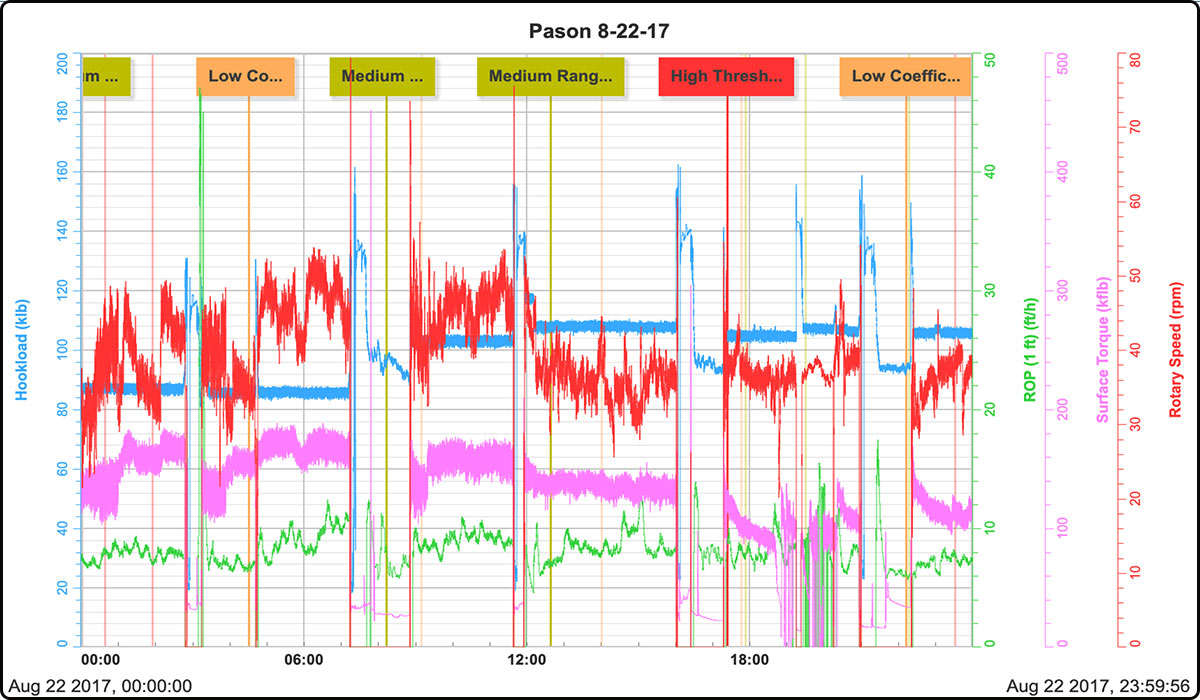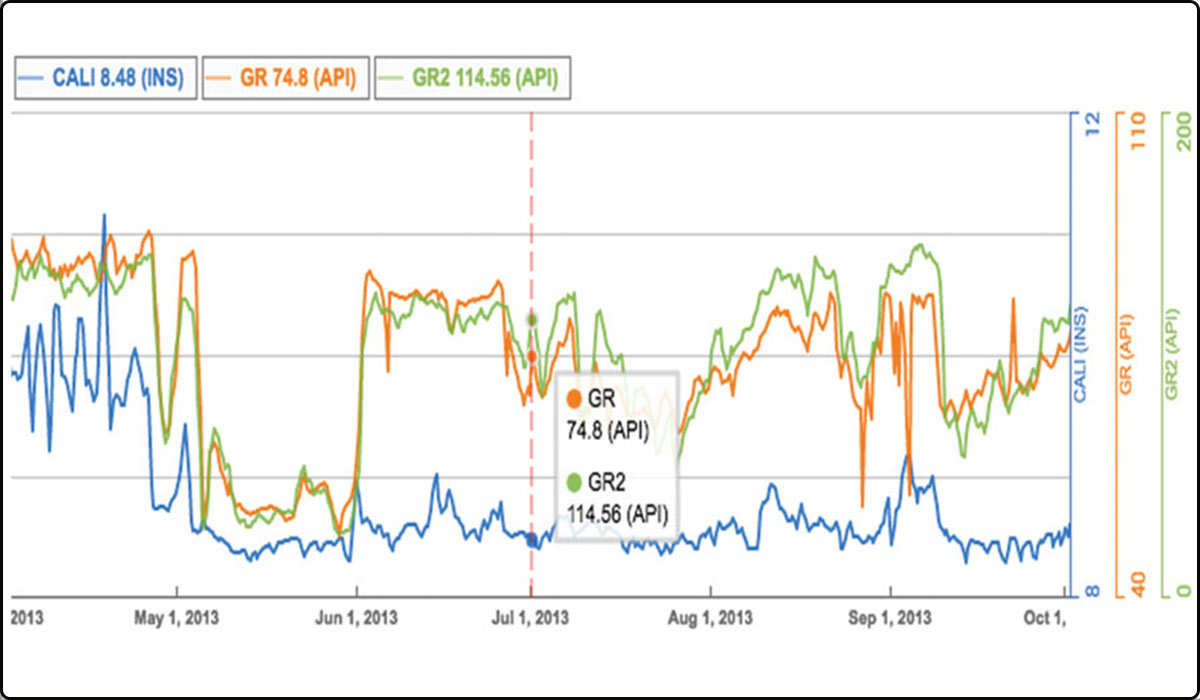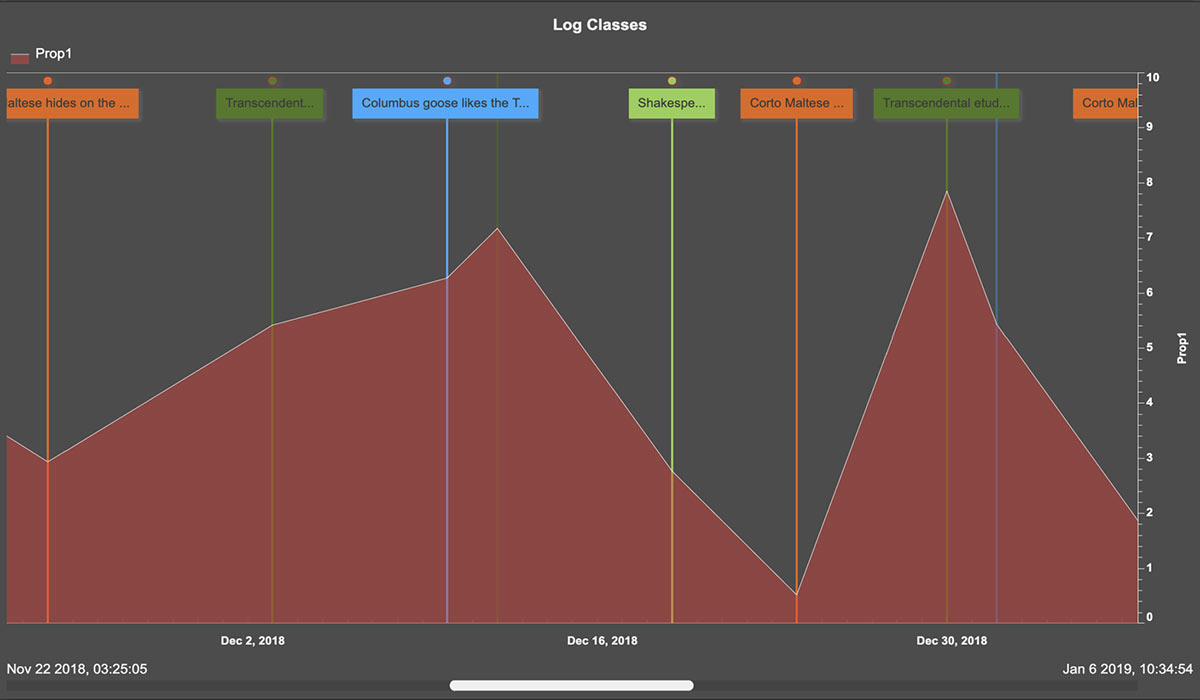Embed Subsurface, Geoscience Data Visualization in Your Exploration, Drilling, and Production Applications
Develop advanced domain-oriented software and applications for web, desktop, and mobile with GeoToolkit’s customizable, high-performance 2D/3D tools. Create powerful visuals for your users — well log, seismic, schematics, real-time data, correlation, contour, reservoir, crossplot, charts, time series, maps, and more.
Check out our latest GeoToolkit releases:
GeoToolkit.JS 2023.0
What's New:
Display 10k+ wells in seconds, build custom mobile applications, and integrate new charts with GeoToolkit.JS 2023.
What's New:
New Python wrappers, multi-dimensional array, Gauss curve, more support for ArcGIS tile and feature service, and more.
What's New:
Take advantage of the new NuGet packages (.nupkg) deployment, cobweb chart, and more.
What Is GeoToolkit?
Join the INT Developer Community!
INT is pleased to offer a comprehensive Developer Community which features online GeoToolkit documentation, demos, tutorials, training, Code Sandbox, developer forum, and more!
New Product Release: GeoToolkit 2023.0
Check out the full release notes to learn what’s new in GeoToolkit 2023, including improvements in anti-aliasing for seismic, well log correlation, and mobile application support (React Native)!
Work with Us!
INT is hiring! Are you a talented developer seeking a career working with the leading data visualization toolkit and platform in the industry? We’re looking for someone like you! Apply now!
Powerful Domain Visualizations You Can Integrate
3D Rendering in HTML5
A feature-rich 3D library for developing professional applications in Oil & Gas, CAD, Engineering, and Mining. Display your seismic and reservoir data in 3D. The 3D plot uses WebGL technology to achieve GPU rendering in the browser.
More about 3D
Display Features
Compass
Three.js library integration v152
Different cameras
Well trajectory
Log curve: cylinder or 2D
Log fill
Array log
Well annotations
Vector object
Surfaces
Seismic slices
Seismic overlays
Pointset (microseismic)
2D map
Animations
GigaGrid
Picking
Reservoir grid
Schematics
CAD files
Seismic volume and fence intersection support
ScatterPlot
3D shape highlighting
Contour 3D
Multi-lateral trajectory tube
Faults visualization surface
Projection widget
Grid surface loader and data type
Curtain intersection
Well Log Viewer
Build subsurface drilling, petrophysical analysis, or data management applications with single or multi-well displays that can correlate 1,000+ wells. Connect to real-time data such as WITSML and display horizontal, deviated, map, and 3D well logs.
More about Well Log Viewer
Display Features
Log curve
Discrete curve
Tick curve
Value curve
Gradient curve
Stacked curve
Fill between two curves or base line
Stacked fill
Gradient fill
Marker (tops)
Lithology
Annotations
Array log
Tadpole
Rose diagram
Density log
Image log
Raster log
Core image
Cross-section*
Waveform (requires seismic module)
Custom/third-party visuals
Cutoff log
Images
Text
Seismic visual
Array log visual
Schematic in tracks (including deviation)
Marker correlation
Lithology correlation
Reflectivity
Symbol curve
Pattern fill
Positive/Negative fill
Label
Display single well log data
Vertical or horizontal view
Template support
Interactive tool support
Time or depth-based data
Real-time support
PDF printing
Custom headers and footers
Cursor tracking tool
Tracks
Linear
Logarithmic
Axis
Navigation
Tangential
Split track
Deviated
View
Deviated view of existing visuals
Attached header / footer
Fills to accumulation cycle visual
Correlation Widget
Display multiple wells
Supports header/footer
Option to share the same template between wells
Horizontal mode
Lazy loading for proxy well
LAS, DLIS, WITSML, OSD
Rest API
Headers
Curve
Fill
Lithology histogram
Track
Composite
Collapsed
Custom/third-party headers
Cursor tracking
Miscellaneous
Responsive style (level of details)
Annotation overlay for widgets
LAS 2 writer
Data filtering (smoothing, interpolation) available
Curve value tooltip
Tools
Ghost tool (linear and deviated tracks)
Tops editor
Curve and marker editor
Drag and drop tool
Lithology editor
Paint annotations
Symbols mode to LogMudLogSection
Inline editing of annotations
Well Schematics
Visualize wellbore, downhole equipment, including drilling, completion, production, and workover operations. Display and edit BHAs and vertical, deviated, multilateral, and horizontal wells.
More about Well Schematics
Display Features
Vertical or deviated
L-shaped
Multi-string
High-quality SVG symbols
Labeling and annotations
Real-time
Fluid levels
Lithology
Well log track
Schematic in WellLog track
Deviated schematic
Real-time support
Advanced labeling in L-shaped schematic
Lithology in schematic
Multiple axis (e.g.: TVD & MD)
Options to integrate with your own schematics elements library (vector or raster images)
Widget schematic
L-Shape schematic widget
Multilateral schematics
Deviated schematics
Tooltip tool
Dual schematics widget
Seismic Visualization
View, interpret, edit, and process 2D/3D seismic data with integrated components to overlay annotation, picks, logs, or contours. View broadband seismic, 3D seismic, or view seismic data in real time. Supports server-side and client-side rendering.
More about Seismic Visualization
Display Features
Wiggles anti-aliasing
Positive and negative fill
Variable density with custom color map
Trace headers
Decimation and clipping
Vertical or horizontal view
Trace headers table
Base map
Time slices in base maps
Auxiliary graph
Overlay support
Variable trace spacing
Waveform patterns
Horizon picking tool
Gaps support
Trace and samples selection
Wiggles style
RGB data interpolation
Multiple pipelines
Seismic widget
Seismic widget with trace header table
Seismic widget with auxiliary graph
Trace headers table view
Annotations overlay
FK display
Spectrum Analyzer
Data Formats
SEG-Y, SEGD, SU, JavaSeis, SEP, Indexed SEG-Y reader
Memory data source
Remote data source
Rest API
INTGeoServer integration with trace decimation and data compression
IVAAP integration with decimation and data compression
Custom source
Seismic Unix format
Indexing compatible with INTViewer
Azure SEG-Y reader
Seismic Unix format
Indexing compatible with INTViewer
IVAAP Backend and INTGeoServer 3.0+ Backend
Data Processing
Interpolation (linear, quadratic, cubic, step)
Normalization (maximum, average, RMS, specific limits)
Taper filter
Automatic gain control
Compression/decompression data support (ZFP and Wavelet based)
Support vectorization
API for custom data processing
Real-Time Support
Real-time traces
Waveform
DTS acquisition
Shot monitoring
ZFP decompression for IVAAP backend
Gauges and Alarms
Combine textual, radial, and linear gauge types with alarms to notify users when values reach pre-defined thresholds in real-time monitoring applications.
More about Gauges and Alarms
Display Features
Half-circular
Linear
Numeric
Digital
Traffic
Custom gauges
Gallery
Tutorials
Documentation
Gauges.NET library
Crossplot
Compare measurements along two or more axes with this 2D scatter plot visualization. Customize your graph to display reservoir characterization, seismic, or to interpret geophysical, geochemical, and hydrologic data. GeoToolkit offers both linear and logarithmic.
Contour
Display a gridded or triangulated surface as a contour. Customize the frequency and appearance of contours, annotations, and colors.
More about Contour
Display Features
Display Features
2D/3D
Isolines with labels
Smoothing
Label collision detection
Colormap-based fill
Faults
Z-map and Gocad format support
Labels along isolines
Variable isolines count
Overlays
Types
Regular rectangular grid
Arbitrary triangular grid
Gridding algorithms: Kriging and ThinPlate
Charts and Maps for Business & Science
Create stunning charts, graphs, and maps with minimal programming effort with our extensive set of samples and tutorials. Extend existing charts or create new ones through a powerful API.
More about Charts and Maps
Types
Bar
Box plot
Bubble
Donut*
Histogram
Table
Pyramid
Line
Radar
Rose
Stacked area
Cross-plot
Tornado
XY Line
Heat map
Multiseries
Flow charts
Multi-histogram
Linear and non-linear regression
Regression line
Cross-section
Real-time support for all charts & widgets
Ternary chart
Density
Scatter plot
Floating legends
Level chart
Polar
Multiple axes line chart
Chart widget
Large Volume Rendering with OpenGL
Create high-quality, high-performance visualizations of very large datasets, including billions of cells (gigagrid), using our library of 3D components. Perfect for interpretation, 3D tool design validation, reservoir rendering, analysis, and QC. Provides volumetric rendering capabilities (including external renderers like Intel OSPRay, NVIDIA IndeX).
More about Large Volume Rendering
Display Features
3D multi-view
Default controllers
Lights (Directional, Spot, Point)
Interactive picking
Adaptive axis and grid
Standard shapes (Cone, Sphere, Box, Surface, Triangle set, strip and fan)
Button and icon in the 3D view
Vectors (linear and circular)
Triangulated surface with attribute values
Pointset with multiple attributes
Polyline with attribute values
Report Builder
Create PDF reports with multiple widgets, minimizing the time it takes to build custom log headers. Integrate a custom application and connect to data. Available as an add-on that’s ready-to-go or code your solution by hand.
More about Report Builder
Display Features
Document Preview
PDF
Maps
GeoToolkit supports most maps services, such as ArcGIS, ESRI, OpenStreetMap, and more.
More about Maps
Display Features
WMTS services: Google, MapQuest, ESRI, OpenStreet map, Bing
ArcGIS GeoServices (feature, map service)
ArcGIS web map
ArcGIS query/identify/ legend API support for ArcGIS servers
GeoJSON support
KML support
Stream service
CSS
Limited Error Raster Compression format
Coordinate systems
Vector tiles
Overlays
Symbols aggregation
Symbol aggregation as bubble chart
Tool to measure distances and area
GPX format support
Opt. UI floating control
Infinite horizontal scroll
Contour layer (requires Contour module)
Heatmap layer
GeoTIFF support
Time Series
Visualize multiple time series data with annotations and overlays for easy correlation and analysis in normal, stacked, or percentage mode.
More about Time Series
Display Features
Annotations
Overlays
Fill/Fill between
Interpolation modes
Micro positions
Zoom behavior
Stacked / percentage mode
KEY FEATURES
Flexible Development Framework: GeoToolkit supports frameworks like Angular, React, and Vue and languages like Javascript ES6 and TypeScript.
Language Agnostic: GeoToolkit is available in HTML5, Microsoft® .NET, Java, or C++ with QT. We even support legacy systems.
Continuous innovation and emerging new technology: We strive to support our customers’ needs
Industry-leading support: 24/7 email and phone support plus robust Developer Community with full product documentation, Code Sandbox, and developer forum.
Advanced Data Compression: Built specifically for the geoscience industry, our on-the-fly data compression handles large datasets easily.
Build Your Way
With GeoToolkit libraries and widgets, you have the flexibility to either simply plug and play high-performance functionality with one line of code or build an application from scratch, selecting and customizing libraries to fit your needs.
TESTIMONIALS
“Thanks to PressureDB and its standard format, our data is centralized, with guaranteed quality and stability. Its friendly and responsive web interface ensures easy access for Total’s geoscientists worldwide.”
Ming Yang, Formation Tester Specialist, Total
“Without GeoToolkit, we wouldn’t be where we are right now. We have high expectations that this tool will become the standard and that we will be able to accomplish a lot with this tool. There’s nothing in the market like this right now.”
Francisco Caycedo, Regional Director, Latin America, Cayros
Technical Specs
SEG-Y
SEGD
LAS
DLIS
Bitmaps (BMP, JPG, GIF, PNG, TIFF, etc.)
EMF
SVG
CGM
2D/3D
WellLog, including deviated wells
Seismic, including cross-sections
Well Schematic, including multilateral schematic
Contour view
Charts, gauges, time series
Want to see the full list of GeoToolkit capabilities? Check out our Features Map below!
FAQ
Which frameworks does GeoToolkit support?
GeoToolkit supports React, Angular, and Vue.
Can I use your JavaScript libraries with my existing application?
Is it cheaper to buy GeoToolkit or build an application from scratch?
Which data providers can connect with GeoToolkit?
TRY GEOTOOLKIT FREE FOR 30 DAYS
Request a free 30-day trial of GeoToolkit to see for yourself what it can do.
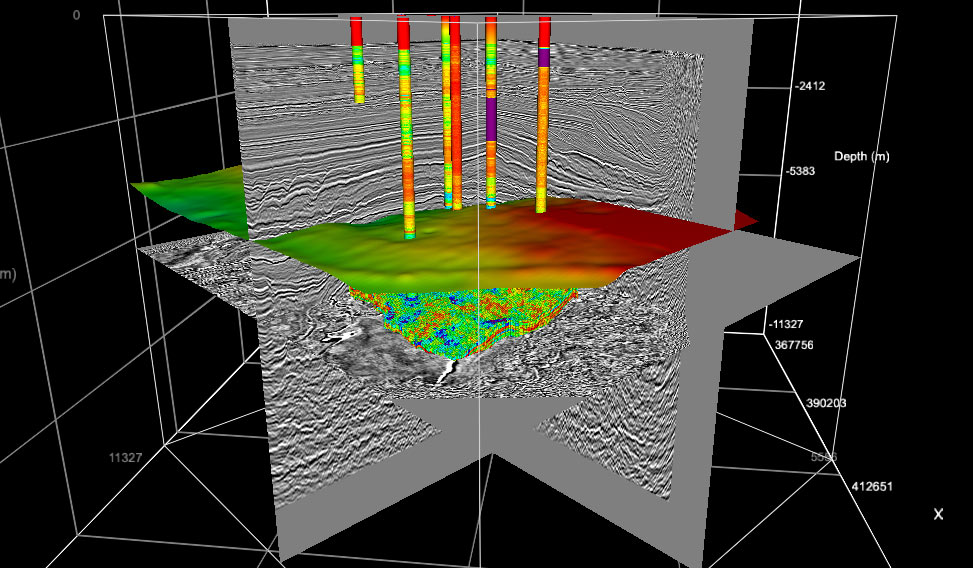
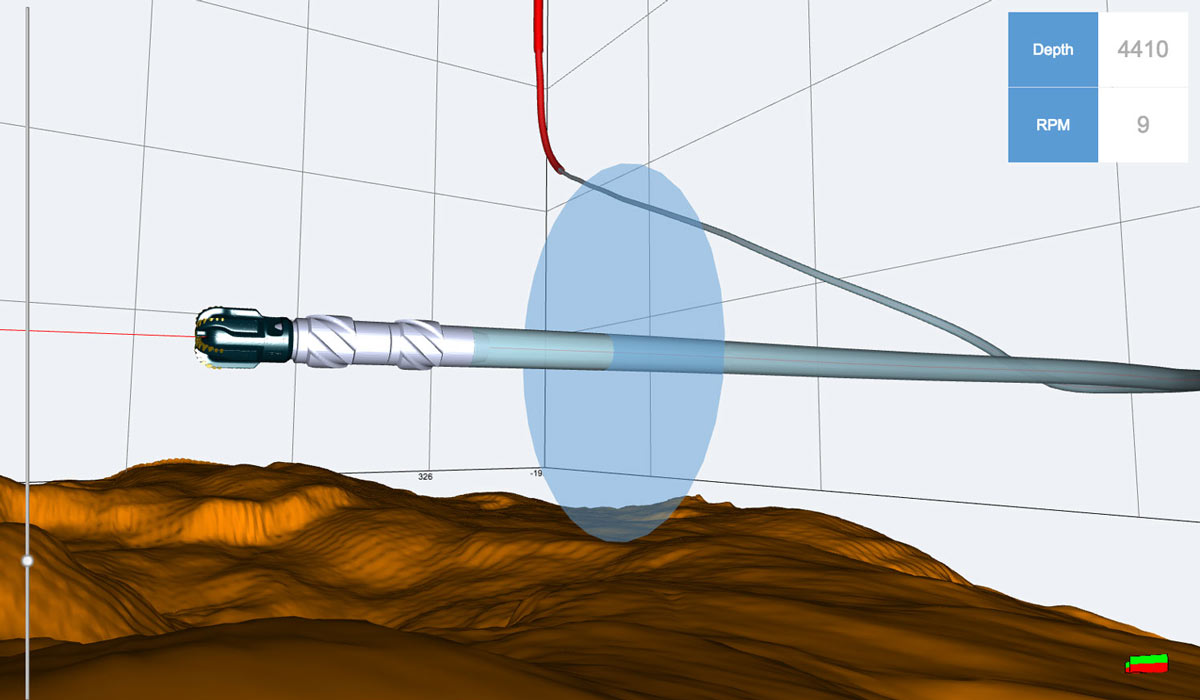
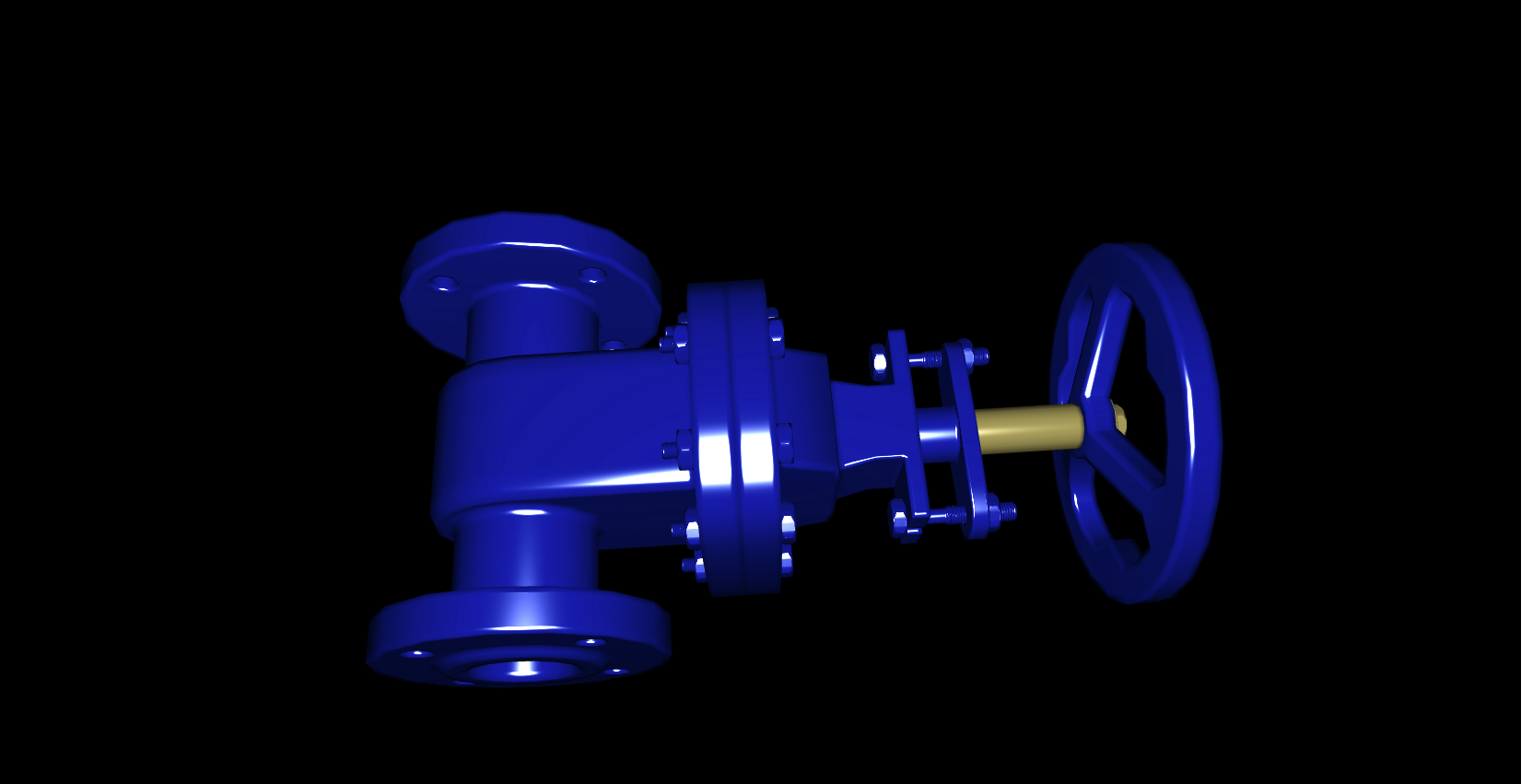
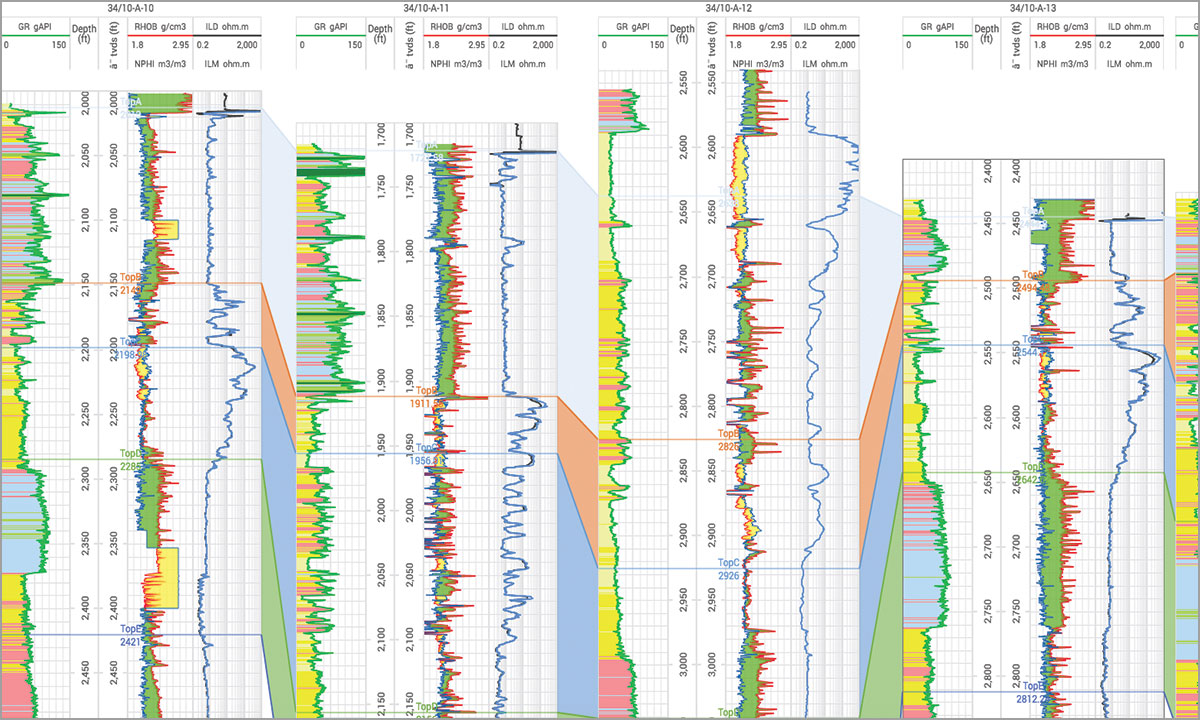
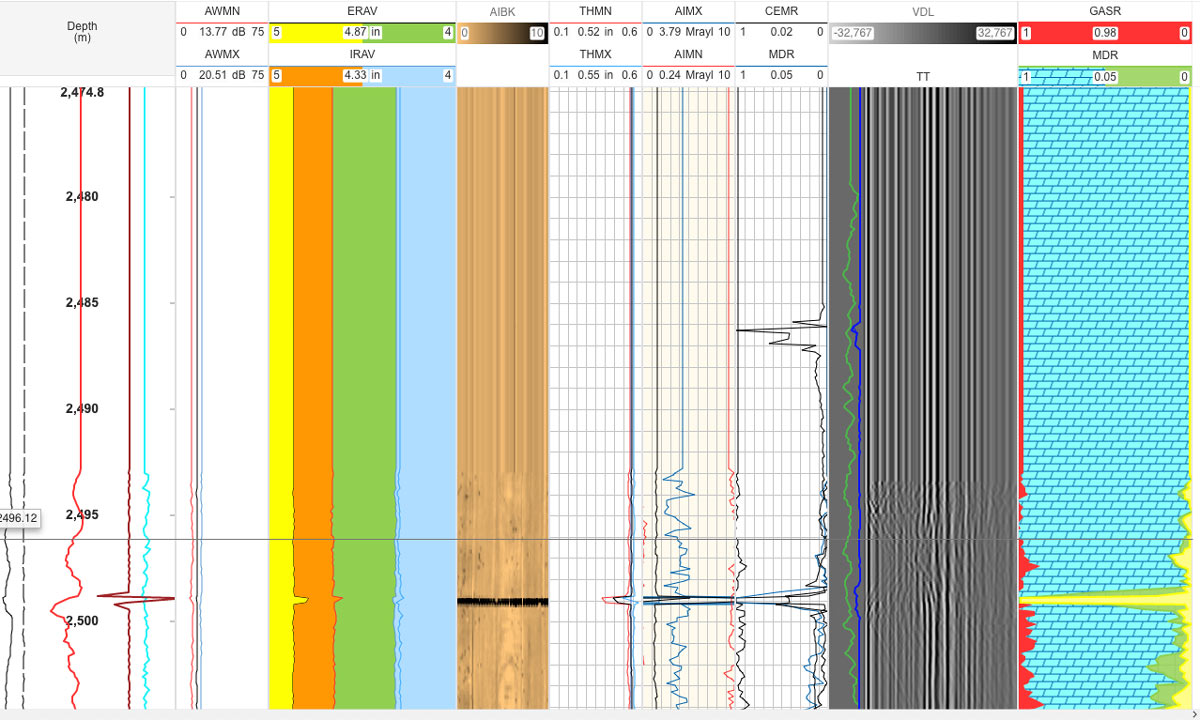
![[GeoToolkitJS.] Welllog [GeoToolkitJS.] Welllog](https://int.flywheelstaging.com/wp-content/uploads/2023/05/GeoToolkitJS.-Welllog.jpg)
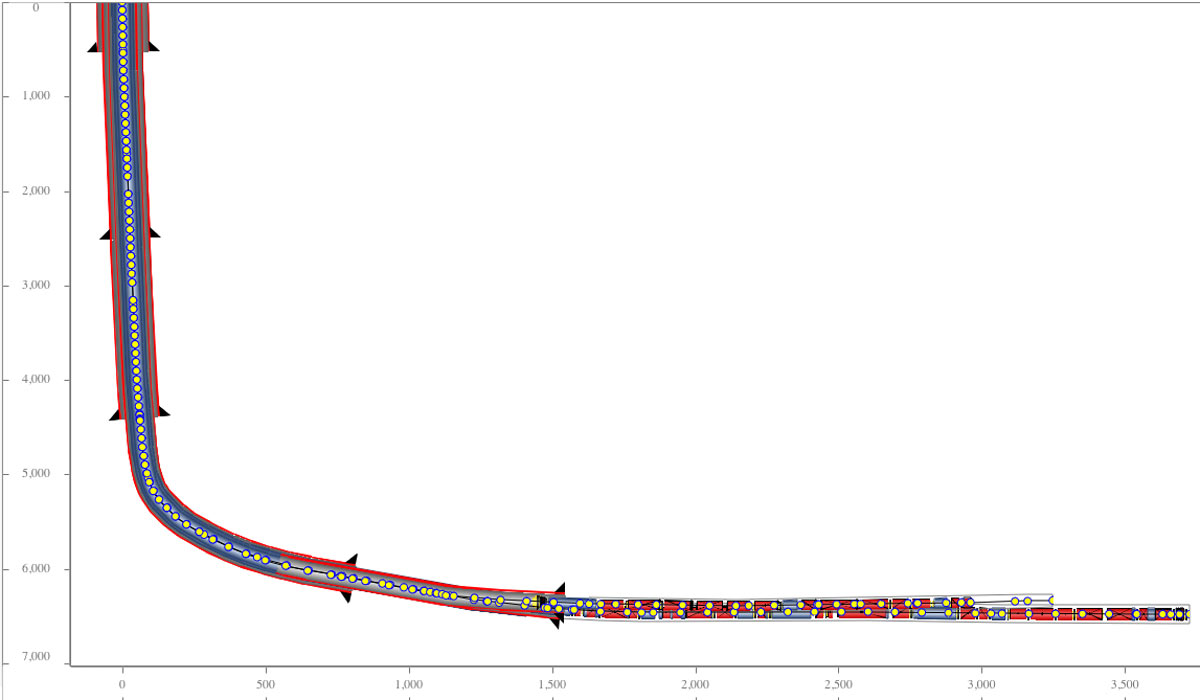
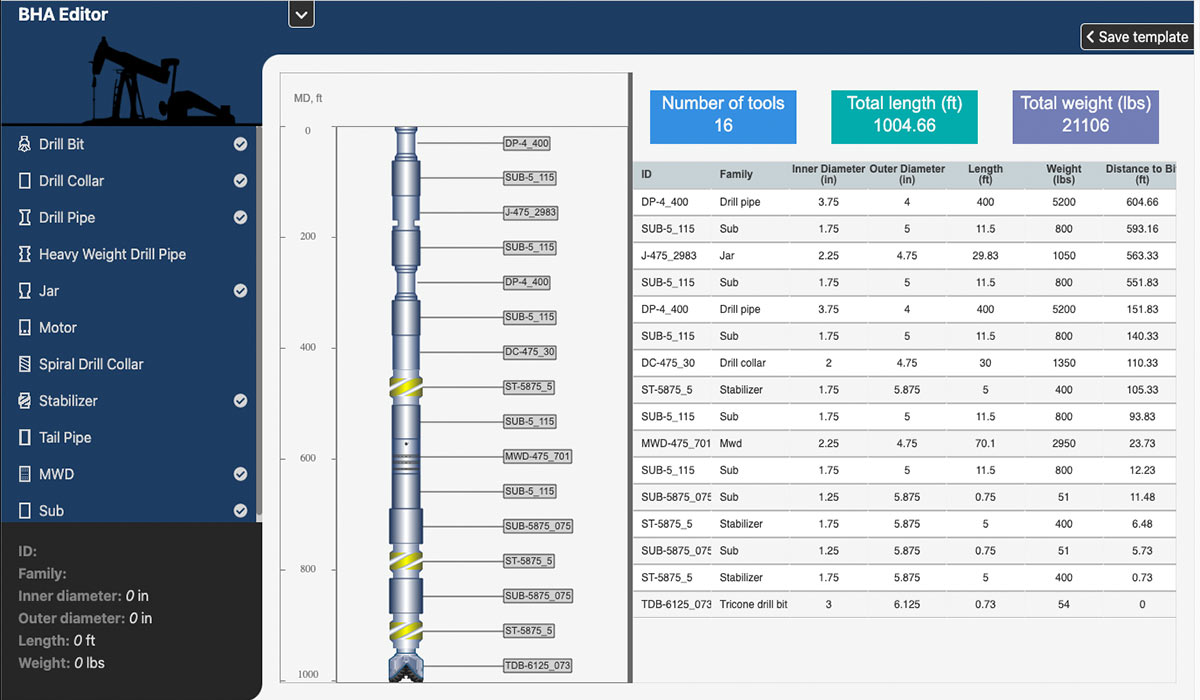
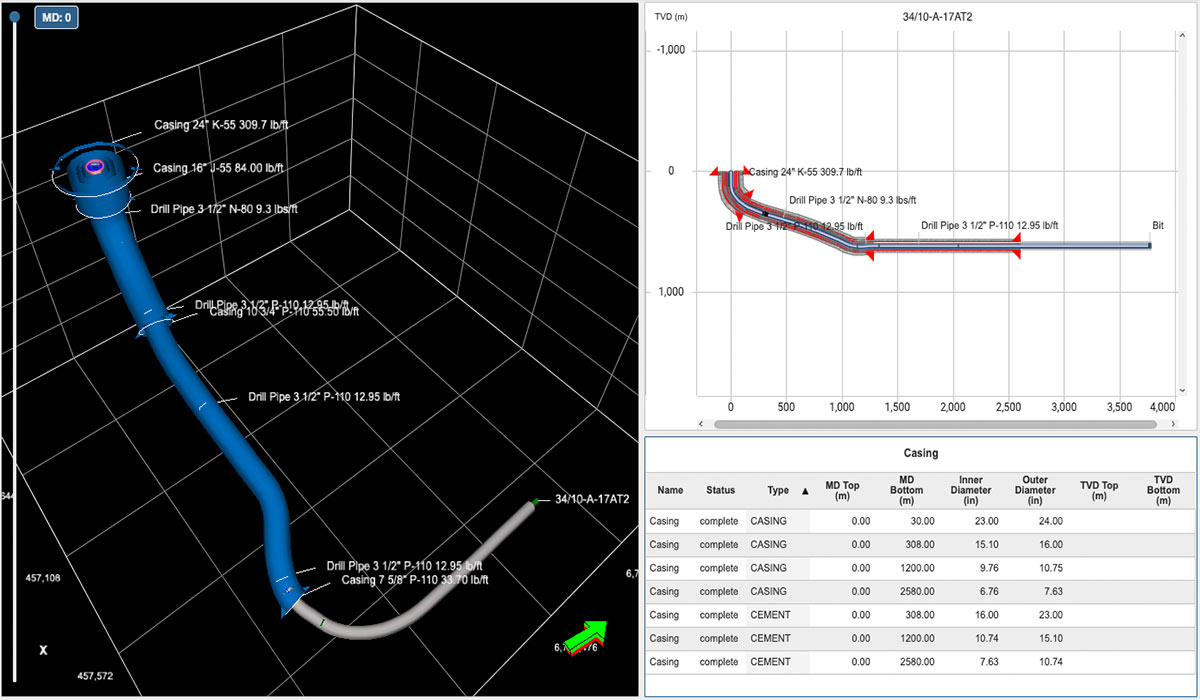
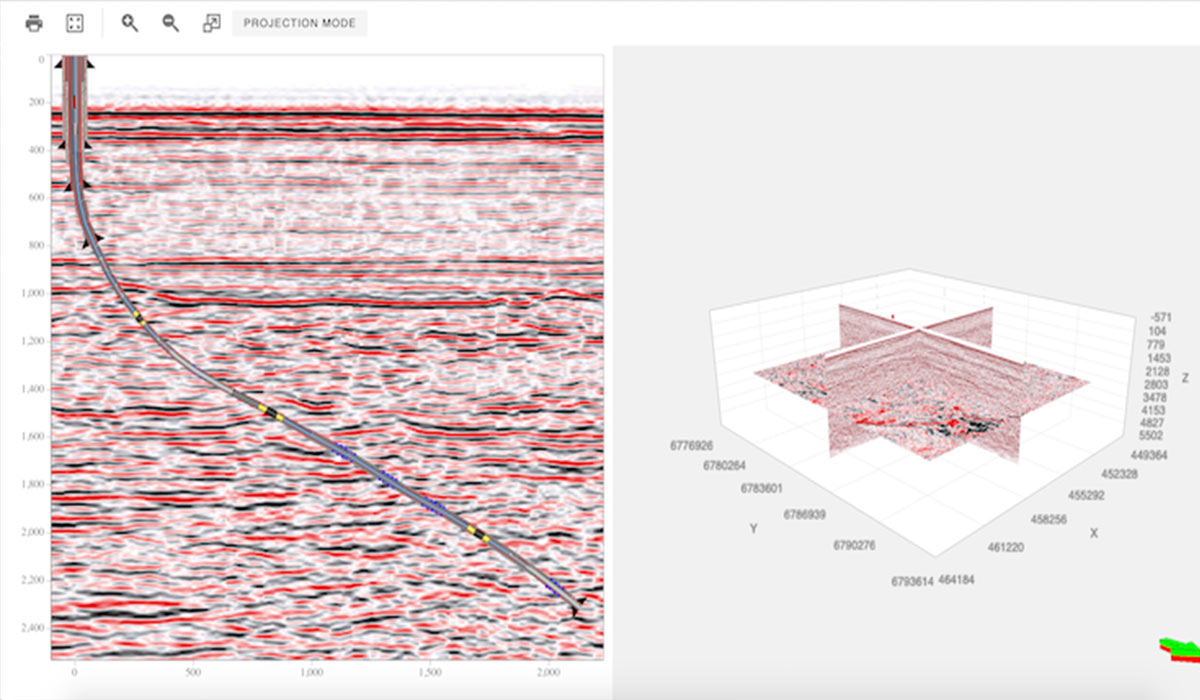
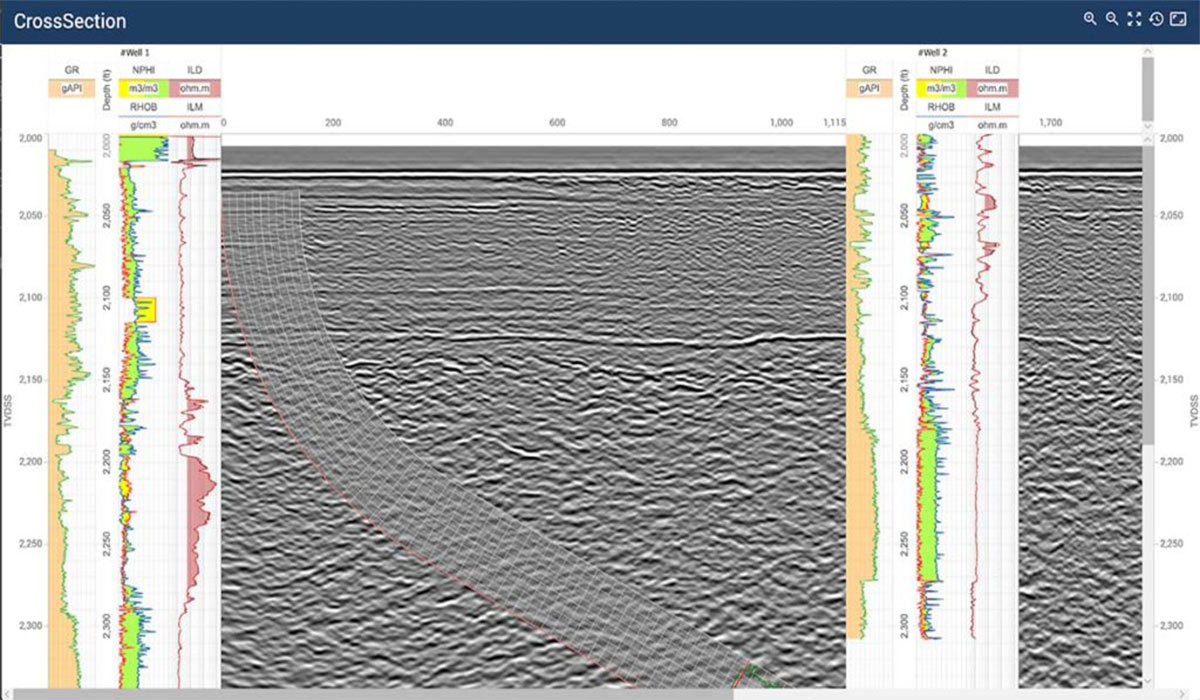
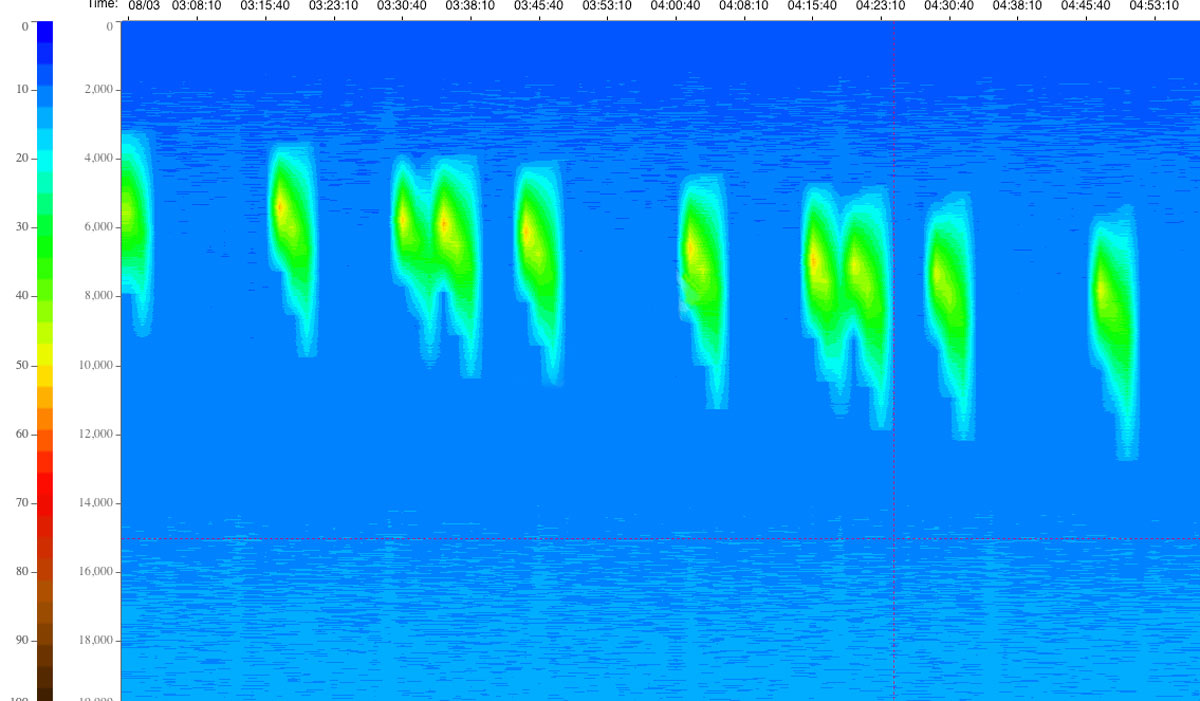
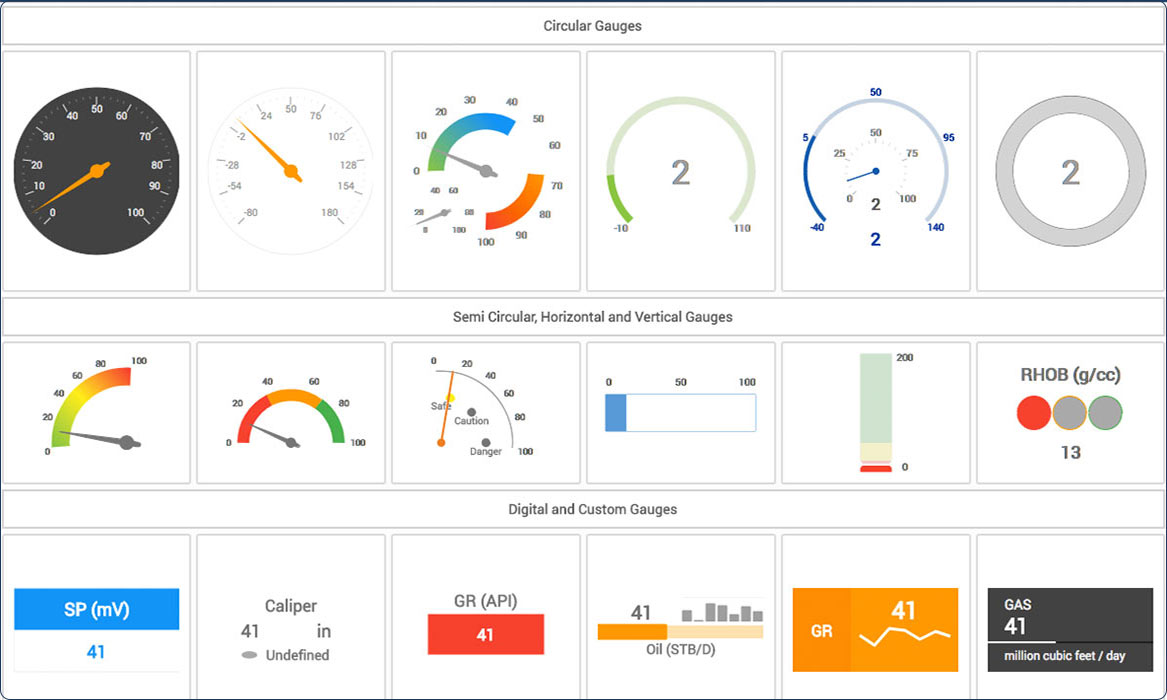
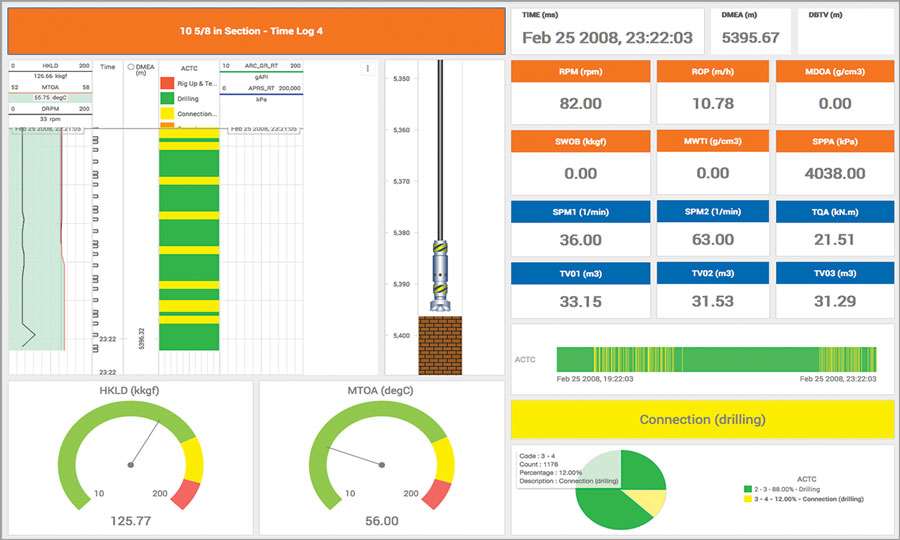
![[GeoToolkitJS.] WellLog & Schematics_gauges and alarm [GeoToolkitJS.] WellLog & Schematics_gauges and alarm](https://int.flywheelstaging.com/wp-content/uploads/2023/05/GeoToolkitJS.-WellLog-Schematics_gauges-and-alarm.jpg)
![[GeoToolkitJS.] Crossplot [GeoToolkitJS.] Crossplot](https://int.flywheelstaging.com/wp-content/uploads/2023/05/GeoToolkitJS.-Crossplot.jpg)

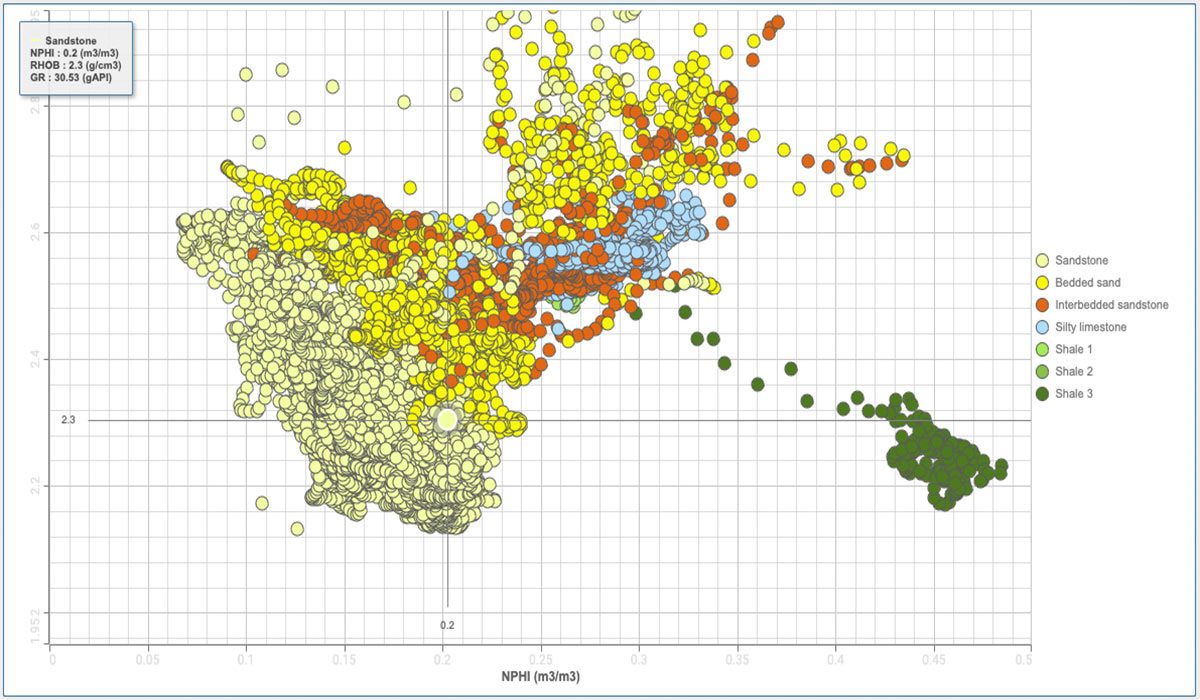
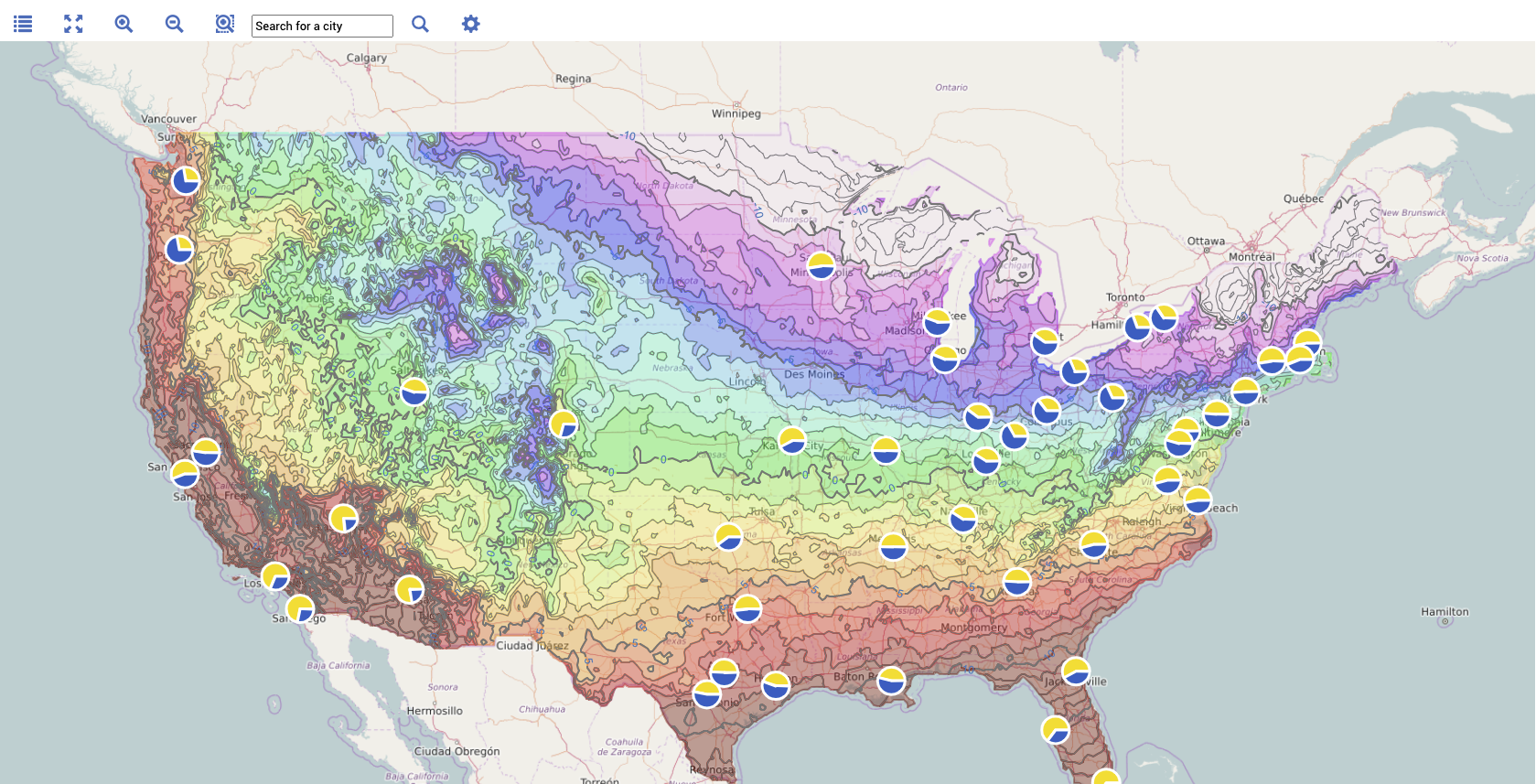
![[GeoToolkitJS.] Contour [GeoToolkitJS.] Contour](https://int.flywheelstaging.com/wp-content/uploads/2023/05/GeoToolkitJS.-Contour.jpg)
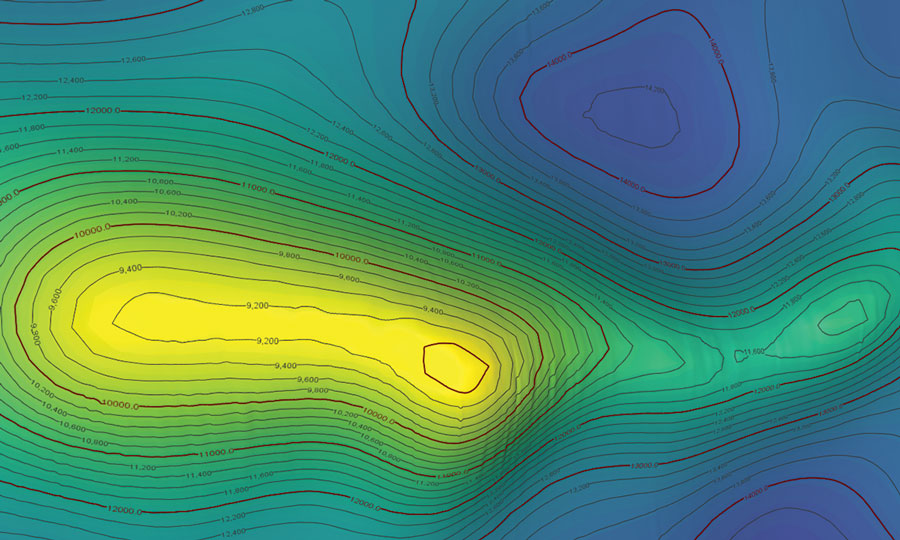

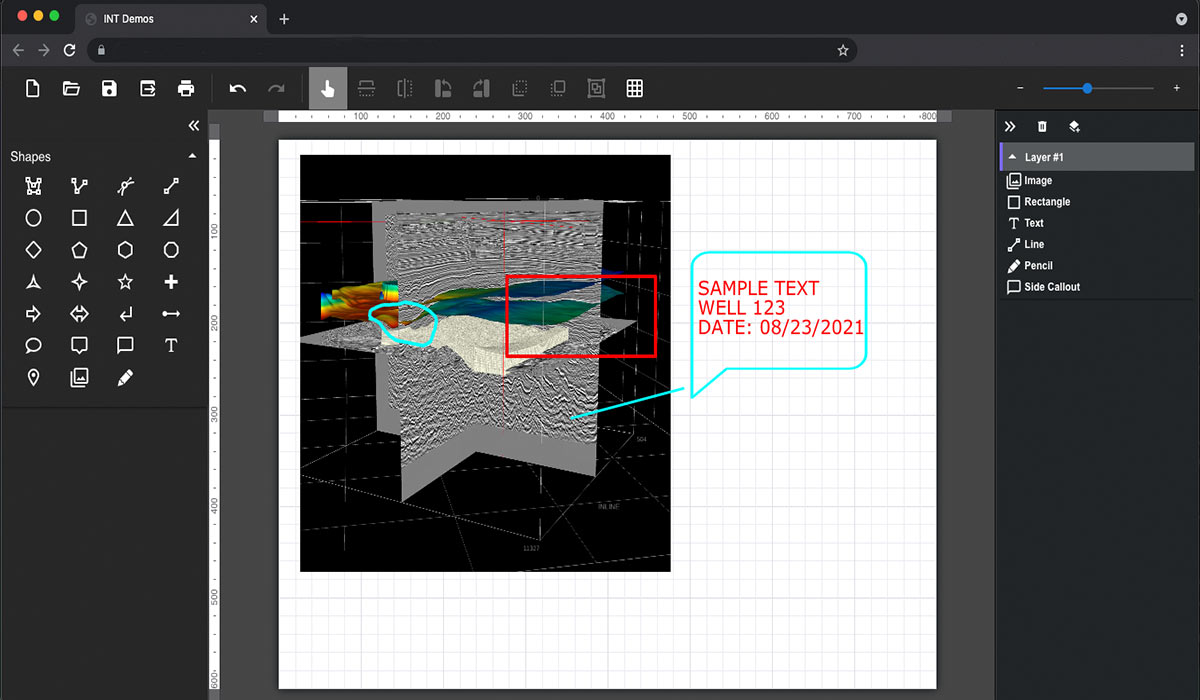
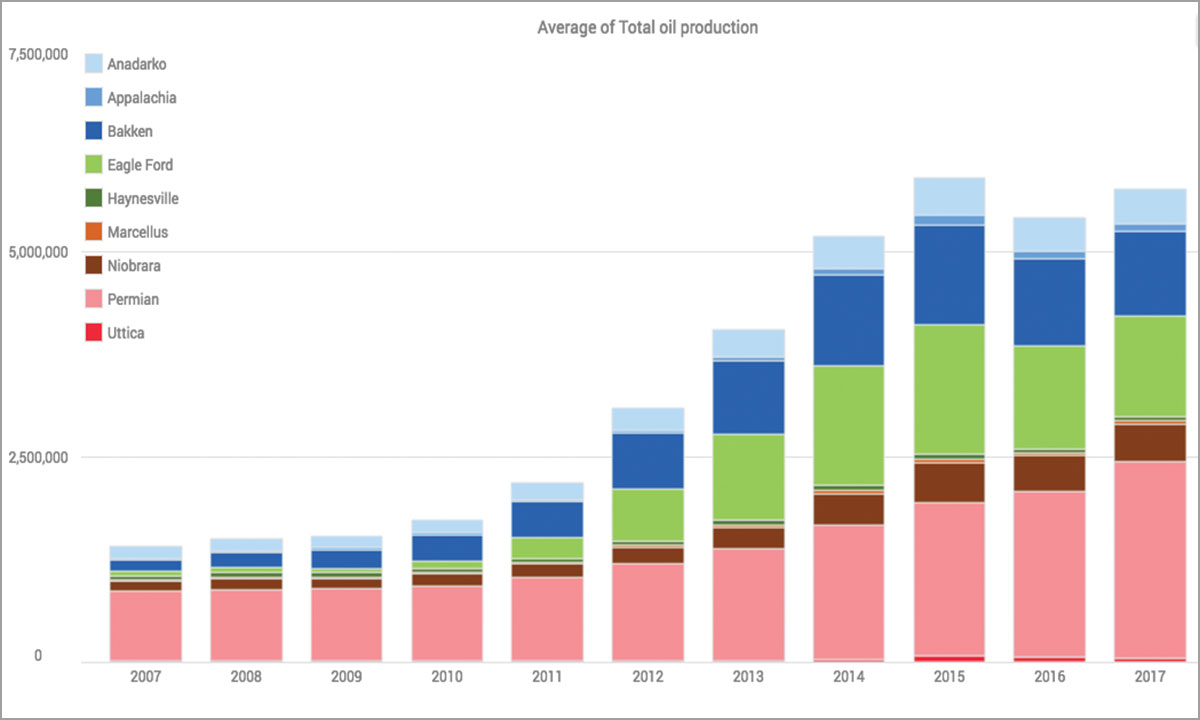
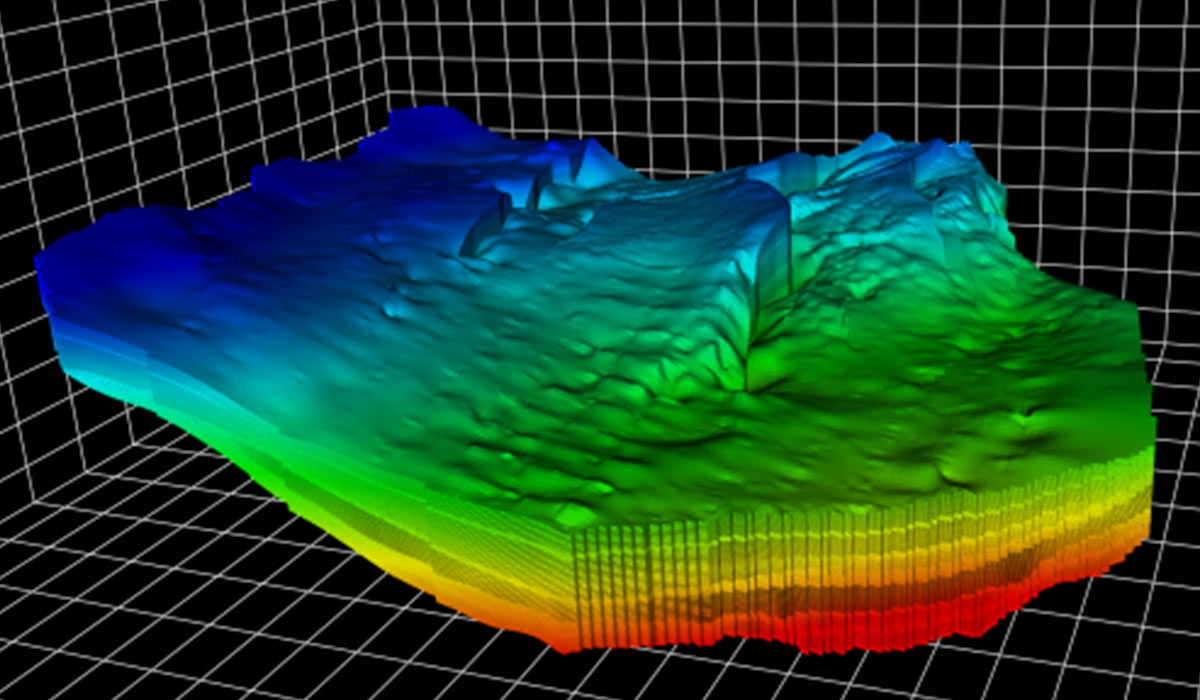
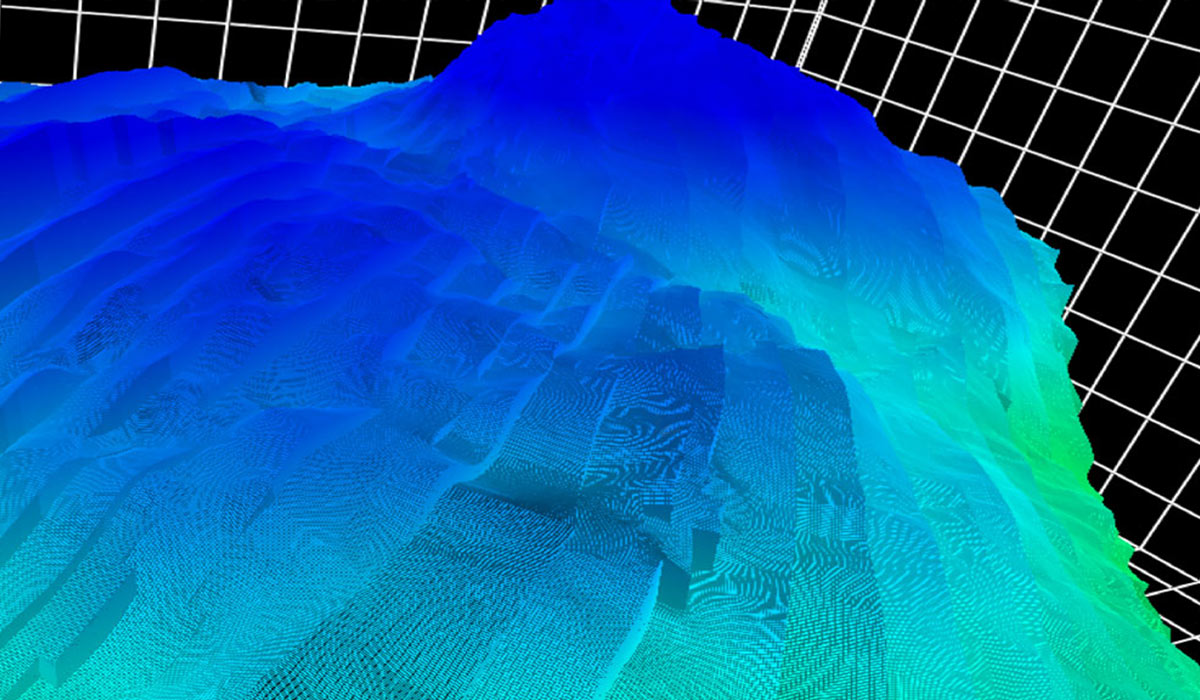
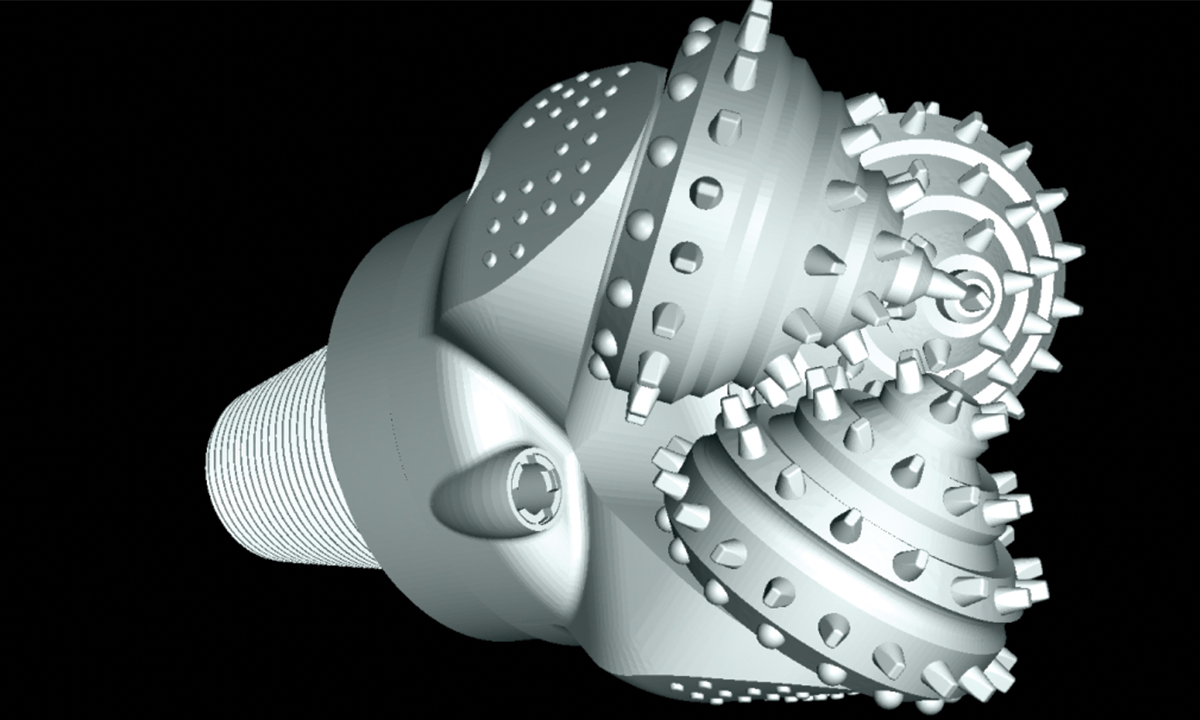
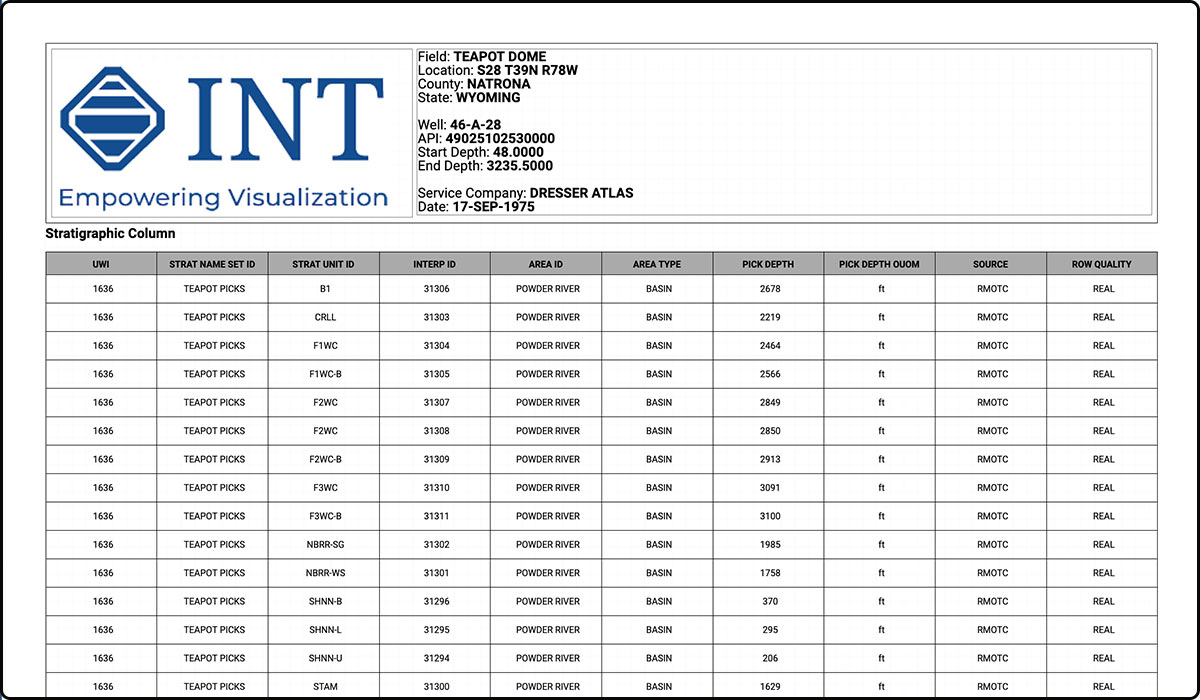
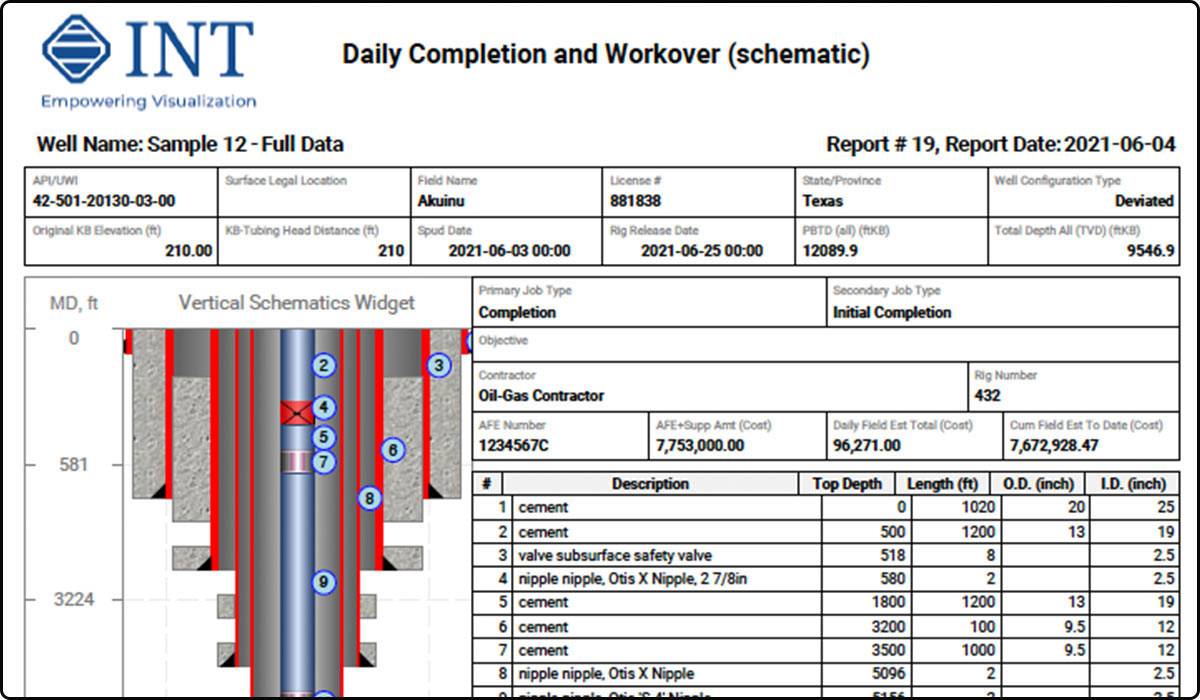
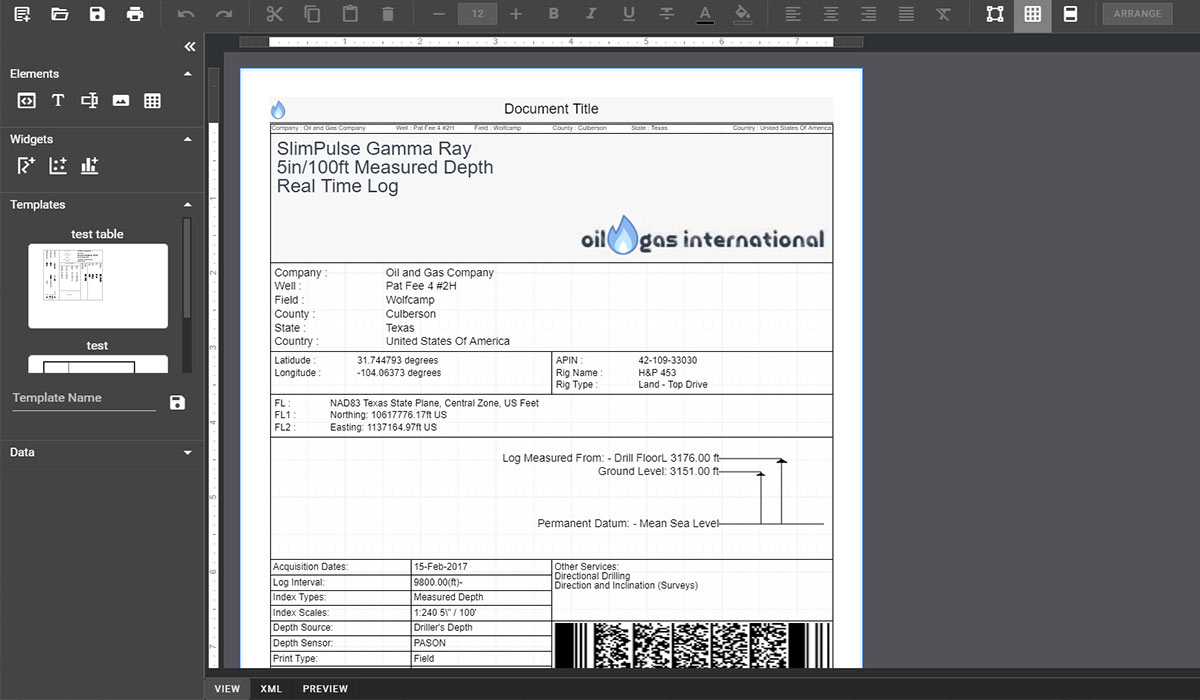
![[GeoToolkitJS.] Map2 [GeoToolkitJS.] Map2](https://int.flywheelstaging.com/wp-content/uploads/2023/05/GeoToolkitJS.-Map2.jpg)
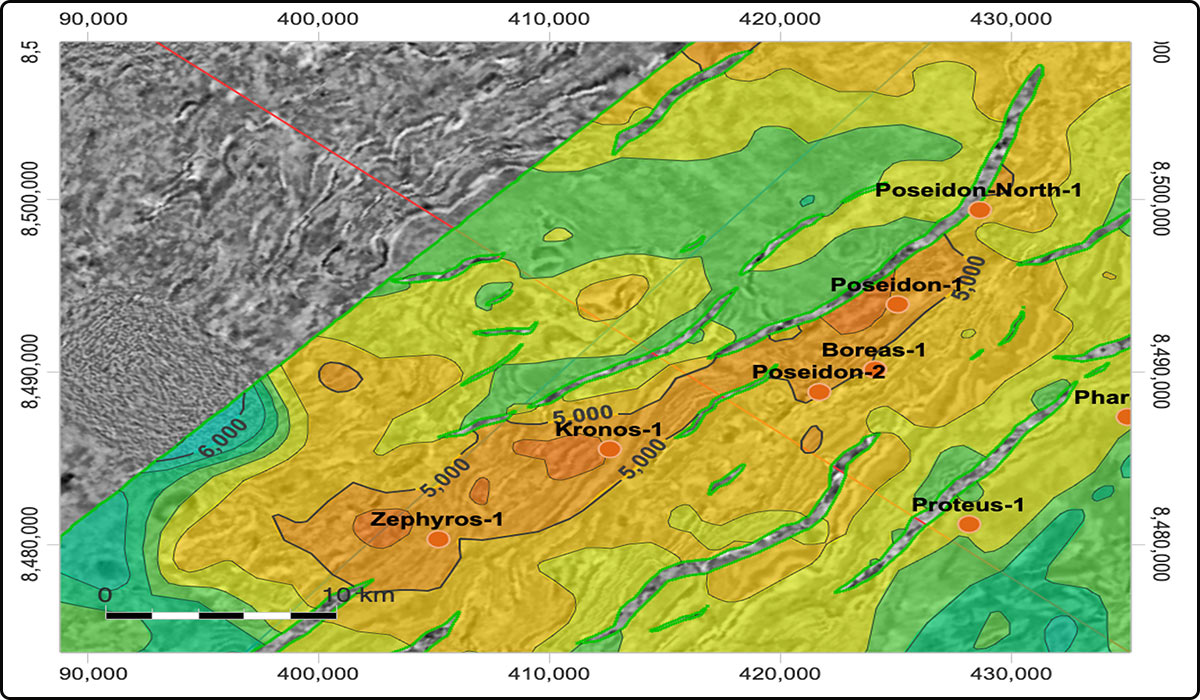
![[GeoToolkitJS.] Map [GeoToolkitJS.] Map](https://int.flywheelstaging.com/wp-content/uploads/2023/05/GeoToolkitJS.-Map.jpg)